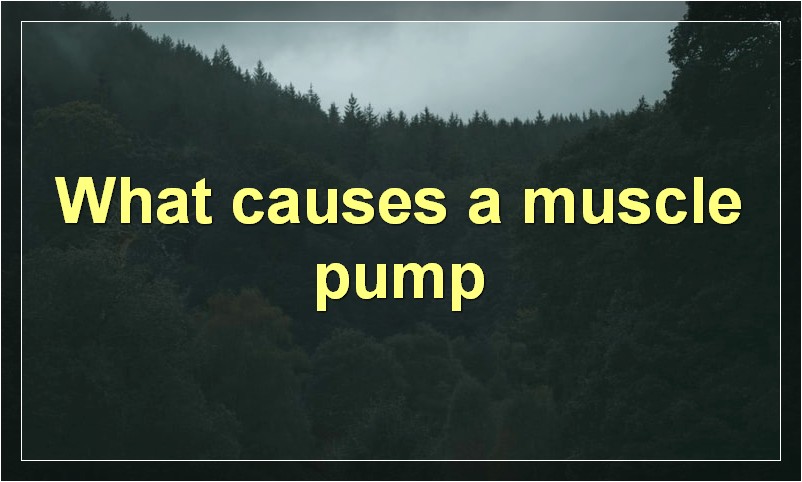If you’re looking for a way to keep your kids entertained while also ensuring they’re only watching age-appropriate content, then you should definitely install and activate YouTube Kids on your Google TV. Here’s a step-by-step guide on how to do it.
How do I activate Youtube Kids on my Google TV?

If you’re a parent, you know that it can be a challenge to keep your kids entertained while also keeping them safe from inappropriate content. You also know that there are a lot of great educational and entertaining videos on YouTube that your kids would love to watch. But how do you make sure they only see the good stuff?
The answer is YouTube Kids. YouTube Kids is a separate app from the regular YouTube app, and it’s designed specifically for children. It includes age-appropriate content, parental controls, and a simple, kid-friendly interface. Best of all, it’s available for free on Google TV.
Here’s how to get started:
1. Open the Google Play Store on your Google TV.
2. Search for “YouTube Kids.”
3. Select the app and install it.
4. Open the app and create a profile for your child.
5. Select the types of videos you want your child to be able to watch.
6. Enjoy watching YouTube with your kids!
What are the benefits of installing and activating Youtube Kids on my Google TV?
YouTube Kids is a new app designed specifically for children. It’s filled with age-appropriate videos, channels and playlists. And it’s free! You can download YouTube Kids from the Google Play Store.
Here are 5 reasons to install and activate YouTube Kids on your Google TV:
1. Keep kids entertained
There’s no shortage of content on YouTube Kids. Whether your child is into music, animals, cartoons or educational videos, they’ll find something to watch. And with the app’s parental controls, you can rest assured that they’re only seeing age-appropriate content.
2. Introduce them to new things
Use YouTube Kids as an opportunity to introduce your children to new things. If they’re into music, show them some of your favorite bands from when you were their age. If they like animals, there are thousands of videos about all sorts of creatures from all over the world.
3. Bond over shared interests
YouTube Kids is a great way to bond with your children over shared interests. Watch videos together, and then discuss them afterwards. This can be a great way to start conversations about topics that may be difficult to talk about otherwise.
4. Keep them safe online
The internet can be a scary place for kids. With YouTube Kids, you can rest assured that they’re only seeing age-appropriate content that has been hand-picked by the YouTube Kids team. The app also has built-in safety features, so you can control what your children are watching and limit their screen time if necessary.
5. It’s free!
There are no subscription fees or paywalls with YouTube Kids – it’s completely free. So why not give it a try? You can always delete it if you don’t like it.
So there you have it – 5 reasons to install and activate YouTube Kids on your Google TV. Give it a try today!
How does Youtube Kids help children learn and explore?
When it comes to kids and technology, it’s important to find the right balance. Too much screen time can be harmful, but used in moderation, screens can actually be beneficial for children. That’s where YouTube Kids comes in.
YouTube Kids is a separate app from the main YouTube app, designed specifically for kids. It’s filled with age-appropriate content and features that make it safe and fun for kids to explore on their own.
One of the best things about YouTube Kids is that it offers a wide variety of educational and entertaining content. There are videos on everything from counting and the alphabet to science experiments and stories. There’s also music, gaming, and even some videos just for fun. With so much to choose from, there’s something for every child to enjoy.
But YouTube Kids isn’t just a collection of videos. The app also includes interactive features that help kids learn and explore. For example, there are videos that let kids experiment with virtual clay or paint along with the on-screen instructions. There are also educational games built into the app, like matching and memory games.
These interactive features make YouTube Kids more than just a passive viewing experience. They encourage kids to get hands-on and engage with the content in a way that helps them learn and explore new things.
Of course, one of the biggest concerns with any online content is safety. But YouTube Kids takes care of that by only featuring age-appropriate content and giving parents control over what their children can watch. Parents can easily set up filters to block certain types of content or specific channels. They can also choose to only allow approved videos to be played. This gives parents peace of mind knowing that their children are only accessing safe, appropriate content.
So if you’re looking for a way to help your child learn and explore in a safe and fun environment, YouTube Kids is worth checking out. With its wide selection of educational and entertaining content, interactive features, and parental controls, it’s the perfect app for kids of all ages.
What types of content does Youtube Kids offer?
When it comes to kids, there’s a fine line between what’s appropriate and what isn’t. That’s why YouTube created YouTube Kids, a separate app filled with age-appropriate videos. Whether your tot is a tot or a pre-teen, there’s something on YouTube Kids that will tickle their fancy. Here’s a look at the types of content you can find in the app.
educational content
There are plenty of channels that produce educational content for children on YouTube Kids. These channels include but are not limited to: Sesame Street, National Geographic Kids, and Crash Course Kids. If you’re looking for ways to help your child learn something new, these channels are a great place to start.
How-to videos
Is your child always asking how things work? There are plenty of how-to videos available on YouTube Kids that can help satisfy their curiosity. From how crayons are made to how rainbows form, your child can watch videos that explain all sorts of concepts in a kid-friendly way.
Songs and nursery rhymes
If your child loves music, they’ll be happy to know that there are tons of songs and nursery rhymes available on YouTube Kids. From classic songs like “The Wheels on the Bus” to modern hits like “Baby Shark,” there’s something for everyone. And if your child is learning a new language, there are even bilingual versions of popular songs available.
Story time videos
There’s nothing quite like snuggling up with a good book. But if you’re looking for something a little more interactive, YouTube Kids has you covered with story time videos. These videos feature popular children’s books being read aloud by beloved characters like Elmo and Mickey Mouse.
Craft and activity videos
If your child is feeling creative, they can check out some of the many craft and activity videos available on YouTube Kids. From simple projects like making slime to more complicated ones like building a cardboard fort, there are plenty of ideas to keep your child occupied.
As you can see, YouTube Kids offers a wide variety of content for children of all ages. So whether your child is looking to learn something new or just have some fun, they’re sure to find something to suit their needs in the app.
Is Youtube Kids safe for kids?

YouTube Kids is a safe app for kids to use, as it offers a variety of content that is appropriate for children. The app also allows parents to set up restrictions on what their children can watch.
How can I ensure my child is only watching appropriate content on Youtube Kids?
When it comes to kids and screen time, parents often have a lot of questions. How much is too much? What content is appropriate? And what can we do to make sure our kids are only watching appropriate content online?
When it comes to YouTube Kids, there are a few things parents can do to make sure their kids are only watching appropriate content. Here are a few tips:
1. Use the parental controls. YouTube Kids has a variety of parental controls that parents can use to limit what their kids can watch. Parents can set up a passcode, choose what content is accessible, and even set up filters to block certain channels or videos.
2. Monitor your child’s activity. Even with parental controls in place, it’s still important to monitor your child’s activity on YouTube Kids. This will help you catch anything that may slip through the cracks.
3. Talk to your kids about online safety. It’s important to talk to your kids about online safety, especially if they are using YouTube Kids. Help them understand what content is appropriate and why it’s important to stay safe online.
By following these tips, you can help make sure your child is only watching appropriate content on YouTube Kids.
What if I want my child to watch a video that isn’t available on Youtube Kids?
If you’re a parent, you know that it can be difficult to find appropriate content for your kids to watch online. There are a lot of great options out there, but sometimes you want your child to watch something that isn’t available on Youtube Kids. Here are a few things you can do:
1. Check out other kid-friendly video streaming platforms.
There are plenty of other great video streaming platforms that offer kid-friendly content. Some of our favorites include PBS Kids, Disney+, and Netflix.
2. Use a parental control tool to limit what your child can watch on YouTube.
If you’re concerned about the content your child is able to access on YouTube, you can use a parental control tool to limit their access. This way, you can be sure that they’re only watching age-appropriate videos.
3. Create a custom playlist for your child on YouTube.
You can hand-pick the videos that you want your child to watch by creating a custom playlist on YouTube. This way, you can be sure that they’re only seeing the content that you approve of.
4. Watch the video with your child.
Sometimes, the best way to ensure that your child is watching appropriate content is to watch it with them! This way, you can discuss the video afterwards and answer any questions they may have.
5. Talk to your child about responsible internet use.
It’s important to talk to your kids about responsible internet use from an early age. This includes discussing what types of videos are appropriate for them to watch and why it’s important to be thoughtful about the content they consume online.
How do I provide feedback to Youtube Kids?
It’s easy to provide feedback to YouTube Kids! Just follow these simple steps:
1. Go to the YouTube Kids app.
2. Tap on the three lines in the top left corner of the screen.
3. Tap “Settings”.
4. Scroll down and tap “Send Feedback”.
5. Enter your feedback and tap “Send”.
How often is new content added to Youtube Kids?
Since its launch in 2015, YouTube Kids has been adding new content on a regular basis. The app is designed for children ages five and under, and features a variety of kid-friendly videos, including songs, stories, educational content, and more. YouTube Kids is updated with new videos every day, so there’s always something new for kids to watch.