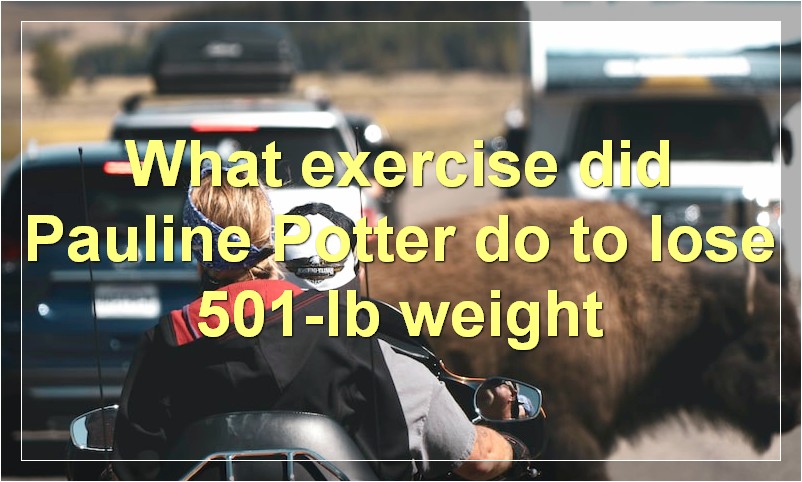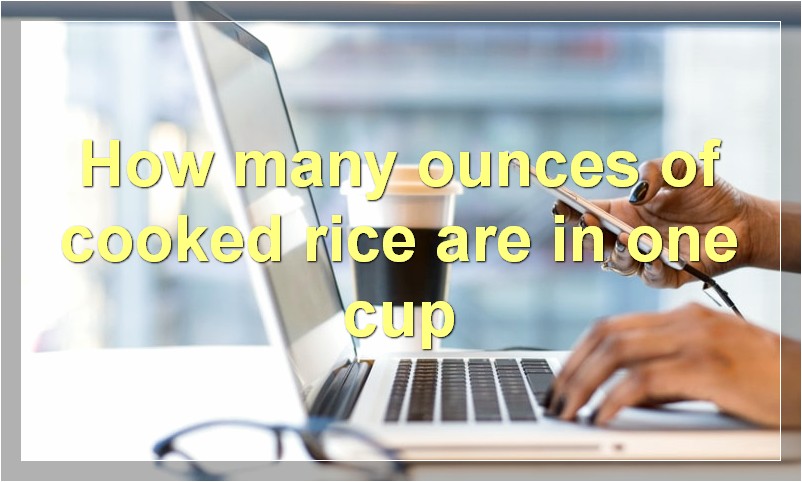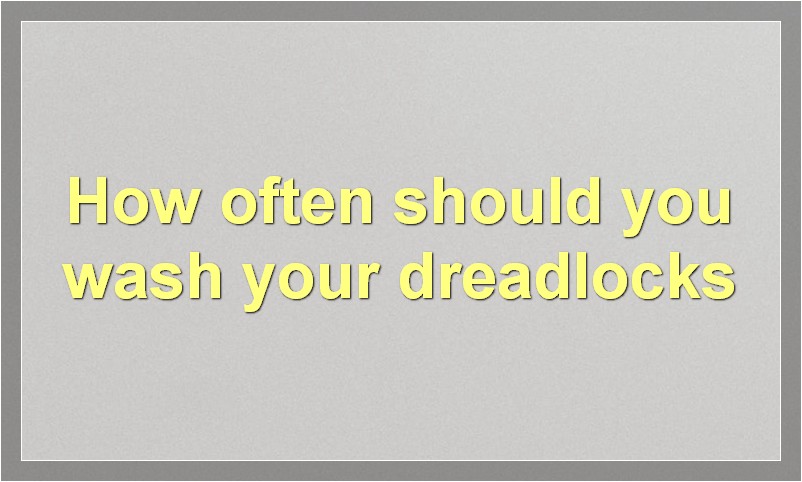If you’re one of the millions of people in the Philippines who rely on PLDT for your internet service, you may be wondering how to pay your bill using GCash. This guide will show you how to do just that, so you can keep your service up and running without any hassle.
What is Gcash?
Gcash is a mobile wallet that allows you to store, send, and receive money using your smartphone. It is one of the most popular mobile wallets in the Philippines with over 5 million users. You can use Gcash to pay for online purchases, send money to friends and family, and even pay bills.
Gcash is a subsidiary of Globe Telecom, one of the largest telecommunications companies in the Philippines. Globe launched Gcash in 2014 to provide Filipinos with an easy and convenient way to send and receive money.
To use Gcash, you first need to download the app from the Google Play Store or the Apple App Store. Once you have installed the app, you will need to create an account and link your bank account or credit/debit card. Once your account is set up, you can start using Gcash to send and receive money.
One of the great things about Gcash is that it is very affordable. There are no fees for sending or receiving money, and you can even withdraw cash from ATMs for free. You can also use Gcash to pay for online purchases without having to worry about hidden fees.
If you are looking for a convenient and affordable way to send and receive money, then Gcash is the perfect solution for you. With over 5 million users, it is one of the most popular mobile wallets in the Philippines.
How to create a GCash account?

If you’re looking for a way to make mobile payments in the Philippines, you may want to consider signing up for GCash. GCash is a service that allows users to pay for goods and services using their mobile phone. In order to sign up for GCash, you’ll need to create a GCash account. Here’s how you can do it:
1. Download the GCash app. The GCash app is available for both Android and iOS devices. Once you’ve downloaded the app, open it and tap on the “Sign Up” button.
2. Enter your personal information. When prompted, enter your name, mobile number, email address, and password. You will also be asked to set up a 4-digit PIN which will be used for authentication purposes.
3. Verify your mobile number. After entering your information, you will receive a verification code via SMS. Enter this code in the app to verify your mobile number.
4. Link your bank account or card. In order to use GCash, you will need to link a bank account or credit/debit card. You can do this by entering your bank details in the app or by scanning the QR code of your card.
5. Start using GCash! Once your account has been created and verified, you can start using GCash to pay for goods and services. To do this, simply tap on the “Pay” button in the app and enter the amount you wish to pay.
How to link your bank account to GCash?
Linking your bank account to GCash is easy and convenient! With GCash, you can pay bills, buy load, send money, shop online, and more. Plus, you can withdraw your cash anytime, anywhere. Here’s a step-by-step guide on how to link your bank account to GCash:
1. Open the GCash app and log in to your account.
2. Tap on the “Link a Bank” icon.
3. Select your bank from the list of partner banks.
4. Enter your bank details and tap “Link Account”.
5. You will be asked to enter your One-Time PIN (OTP) to complete the process.
And that’s it! You have successfully linked your bank account to GCash. Now you can start using all the features and benefits that GCash has to offer.
How to top up your GCash account?
GCash is one of the most popular e-wallets in the Philippines. It is a safe and convenient way to send and receive money, make online payments, and even pay bills. Topping up your GCash account is easy and can be done in several ways.
One of the most common ways to top up your GCash account is through online bank transfer. This can be done by linking your GCash account to your online banking account. Once you have linked your accounts, you can simply transfer funds from your bank account to your GCash wallet. Another way to top up your GCash account is through ATM transfer. This can be done by going to any BancNet or GCash partner ATM and following the instructions on the screen. You will need to enter your 16-digit GCash MPIN to complete the transaction.
Another popular way to top up your GCash account is through 7-11 convenience stores. Simply go to any 7-11 store and look for the Cliqq Kiosk. Select “GCash” from the menu and then enter the amount you wish to top up. You will then need to scan the QR code on your GCash app and input your 4-digit GCash PIN to confirm the transaction.
You can also top up your GCash account using coins.ph. This is a popular e-wallet in the Philippines that allows you to buy load, pay bills, and even buy bitcoins. To top up your GCash account using coins.ph, simply log in to your coins.ph account and select “GCash” from the menu. Enter the amount you wish to top up and then select “Continue”. You will then be asked to enter your GCash MPIN to confirm the transaction.
There are many other ways to top up your GCash account such as through remittance centers, pawnshops, Bayad Centers, and more. For a full list of options, you can visit the GCash website or app.
How to pay bills using GCash?
GCash is a mobile app that lets you pay bills and make other transactions using your smartphone. It’s a convenient way to manage your finances, and it’s also a safe and secure way to make payments.
To pay your bills using GCash, simply follow these steps:
1. Open the GCash app and log in to your account.
2. Tap on the “Pay Bills” icon.
3. Select the biller that you want to pay.
4. Enter the amount that you want to pay.
5. Confirm the payment by tapping on the “Confirm” button.
That’s it! You’ve successfully paid your bill using GCash.
What are the accepted bills for payment through GCash?
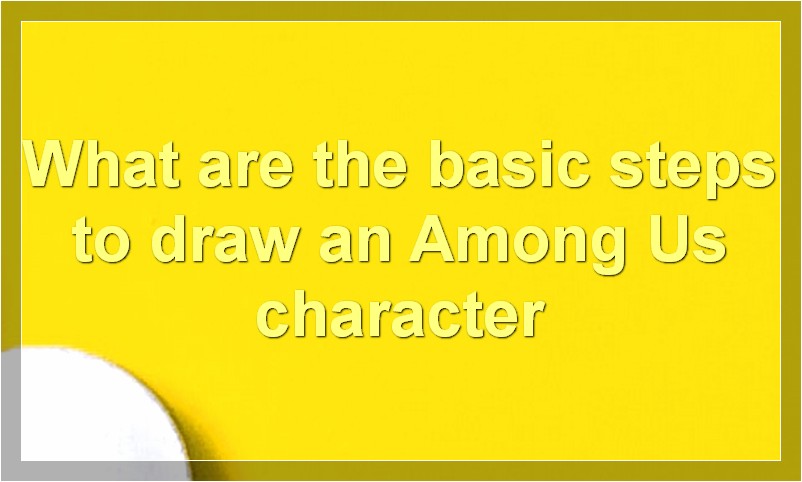
As of now, the only accepted bills for payment through GCash are Meralco, Maynilad, PLDT, and Smart Postpaid.
Is it safe to use GCash?
Since its inception in 2004, GCash has become one of the most popular online payment methods in the Philippines. GCash is an e-wallet that allows users to pay for online transactions, send money to other GCash users, and even withdraw cash from select ATMs without the need for a physical bank account.
GCash is a safe and convenient way to send and receive money, make online payments, and even shop at physical stores using your mobile phone. However, like any other online payment method, there are certain risks involved in using GCash. In this article, we will discuss the risks of using GCash and how you can avoid them.
One of the risks of using GCash is fraudulent transactions. There have been reports of scammers who have used GCash to trick people into sending them money. To avoid this, only send money to people you know and trust, and never give out your GCash PIN to anyone.
Another risk of using GCash is unauthorised transactions. This can happen if your GCash account is linked to your bank account or credit card, and someone gains access to your account and makes unauthorised transactions. To avoid this, always set up a strong password for your GCash account and never use the same password for other online accounts.
Lastly, there is always the risk of losing your phone or having it stolen. If your phone is lost or stolen, someone could access your GCash account if they know your PIN. To avoid this, enable Two-Factor Authentication on your GCash account so that you will be required to enter a one-time code every time you log in. You can also set up a secondary PIN that can be used to disable your account if your phone is lost or stolen.
Overall, GCash is a safe and convenient way to send and receive money, make online payments, and even shop at physical stores using your mobile phone. However, like any other online payment method, there are certain risks involved in using GCash. By being aware of these risks and taking precautions, you can use GCash without worry.
How to withdraw money from GCash?
If you’re a GCash user, you probably know that it’s one of the most convenient ways to send and receive money. But what about when you need to withdraw your money? While GCash does have an ATM withdrawal feature, it can be quite limiting since there are only a few ATMs that support it.
Fortunately, there are other ways to withdraw your money from GCash. Here are some of the most popular methods:
1. Over-the-counter withdrawal at select banks – This is probably the most convenient way to withdraw your GCash funds if you have a bank account with BPI, BDO, or Metrobank. All you need to do is go to the customer service desk of any of these banks and present your QR code. The teller will then scan your code and process the withdrawal.
2. Withdrawal through GCash Mastercard – You can also withdraw your GCash funds using your GCash Mastercard at any ATM that accepts Mastercard. Just make sure that you have enough funds in your GCash account to cover the withdrawal amount plus the applicable fees.
3. Withdrawal at 7-11 branches – If you don’t have a bank account or a GCash Mastercard, you can still withdraw your GCash funds at select 7-11 branches. Just look for the Cliqq kiosks and follow the instructions on how to withdraw from GCash.
4. Withdrawal viaGCash app – You can also withdraw your GCash funds directly from the GCash app itself. Just go to the ‘Cash Out’ section, choose the amount you want to withdraw, and then select the payment method (ATM, over-the-counter, or cash pickup). Once you’ve confirmed the transaction, just wait for the confirmation message and then proceed to the chosen withdrawal method to get your cash.
Withdrawing your money from GCash is easy and convenient, especially if you know all the different methods available. So if you ever need to get cash out of your GCash account, don’t hesitate to try any of the methods listed above.
What are the charges for using GCash?
GCash has a service fee of Php 2.50 for every transaction, whether you are sending or receiving money. There is also a charge of 1.75% for cashing in through 7-Eleven outlets. You may avoid these charges by cashing in to your GCash wallet through bank ATMs, online banking, or mobile banking.
How to troubleshoot problems when using GCash?
Having problems with GCash? Don’t worry, you’re not alone. In this article, we’ll show you how to troubleshoot some of the most common GCash problems.
GCash is a popular mobile payments service in the Philippines. However, like any other service, it is not perfect and there are bound to be problems from time to time.
Here are some of the most common GCash problems and how to fix them:
1. I can’t log in to my GCash account.
If you’re having trouble logging in to your GCash account, the first thing you should do is check if your mobile number is registered to GCash. If it isn’t, you won’t be able to log in.
If your mobile number is registered but you’re still having trouble logging in, try resetting your password. If that doesn’t work, contact GCash customer support for help.
2. I’m having trouble sending or receiving money.
If you’re having trouble sending or receiving money, the first thing you should check is if you have enough funds in your GCash account. You need to have at least PHP 100 in your account to be able to send money.
If you have enough funds but are still having trouble sending or receiving money, try restarting your phone and then try again. If that doesn’t work, contact GCash customer support for help.
3. I can’t withdraw money from my GCash account.
If you’re having trouble withdrawing money from your GCash account, the first thing you should check is if you have a valid ID linked to your account. You need a valid ID to be able to withdraw money from your GCash account.
If you have a valid ID but are still having trouble withdrawing money, try restarting your phone and then try again. If that doesn’t work, contact GCash customer support for help.
4. My GCash transaction was declined.
There are a few reasons why your GCash transaction might be declined. The first thing you should check is if you have enough funds in your account. If you don’t have enough funds, you won’t be able to complete the transaction.
Another reason why your transaction might be declined is if the merchant doesn’t accept GCash payments. Not all merchants accept GCash payments so make sure that the merchant you’re trying to pay does before attempting the transaction again.
5. I’m having trouble paying with my GCash QR code.
If you’re having trouble paying with your GCash QR code, the first thing you should do is check if your phone’s camera is working properly. If your camera isn’t working, you won’t be able to scan the QR code and complete the payment.
If your camera is working but you’re still having trouble paying with your QR code, try restarting your phone and then try again. If that doesn’t work, contact GCash customer support for help.