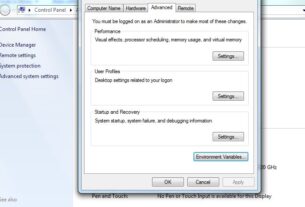Are you an audio engineer or music producer who wants to take your mixing and mastering skills to the next level? Look no further than the Pro Tools mastering template! With this powerful tool, you can streamline your workflow, increase efficiency, and achieve professional-sounding results in record time.
In this article, we’ll explore what the Pro Tools mastering template is, how it works, and why you need it in your arsenal. We’ll also offer tips on how to customize the template for your specific needs, as well as some best practices for using it effectively.
What is a Mastering Template?
Before we dive into the specifics of the Pro Tools mastering template, let’s first define what a mastering template is. Put simply, it’s a pre-made setup that contains all of the processing plugins and settings needed to master a track. Instead of starting from scratch each time you begin a new project, you can simply load up your preferred template and get right to work.
Mastering templates are especially useful for audio engineers and music producers who work with multiple genres or have recurring clients. By creating custom templates for each situation, you can save time and ensure consistency across all of your projects.
Why Choose Pro Tools?
There are many digital audio workstations (DAWs) on the market today, but Pro Tools remains one of the most popular choices among professionals. Here are just a few reasons why:
– Industry-standard: Pro Tools has been used in countless recording studios around the world for decades. As such, it has become the industry standard for audio production.
– Versatile: Pro Tools supports both Mac and PC platforms, as well as a wide range of hardware interfaces. It also offers advanced features like surround sound mixing and video integration.
– Customizable: Pro Tools allows users to create their own templates, presets, and key commands. This makes it easy to tailor the software to your specific needs.
– Powerful: Pro Tools offers a wide variety of plugins and effects, as well as advanced features like automation and MIDI editing. With the right setup, you can achieve virtually any sound you desire.
How to Create a Pro Tools Mastering Template
Now that we’ve established why Pro Tools is a great choice for mastering, let’s dive into how to create your own mastering template.
Step 1: Start with a Blank Session
The first step in creating a mastering template is to start with a blank session. Choose the appropriate sample rate and bit depth for your project, and set up any necessary I/O routing.
Step 2: Add Plugins
Next, add the plugins you want to use for mastering. These may include EQs, compressors, limiters, stereo wideners, and more. Consider using plugins from reputable manufacturers like Waves, FabFilter, or iZotope.
Step 3: Configure Plugin Settings
Once you’ve added your plugins, configure their settings to your liking. This may take some trial and error depending on the track you’re working on. For example, you may need to adjust the threshold and ratio on a compressor or tweak the frequency bands on an EQ.
Step 4: Save Your Template
Once you’re satisfied with your plugin settings, save your template by going to File > Save As Template. Give your template a descriptive name that will make it easy to find later. You may want to create multiple templates for different genres or clients.
Customizing Your Pro Tools Mastering Template
While the default Pro Tools mastering template is a great starting point, it’s important to customize it for your specific needs. Here are some tips on how to do just that:
– Experiment with different plugins: Don’t be afraid to try out new plugins or swap out existing ones until you find what works best for you.
– Adjust plugin order: The order in which you apply your plugins can have a big impact on the final sound. Experiment with different orders to find the best balance.
– Use templates for specific genres: If you work with multiple genres, consider creating separate templates for each one. This will help ensure that your settings are optimized for each style of music.
– Create presets within plugins: Many plugins allow users to save their own presets. This can be a great way to speed up your workflow and achieve consistent results across multiple projects.
Best Practices for Using Pro Tools Mastering Templates
Here are some additional best practices to keep in mind when using Pro Tools mastering templates:
– Start with a clean mix: While a mastering template can do wonders for your final sound, it’s important to start with a well-mixed track. Be sure to clean up any unwanted noise or distortion before applying any processing.
– Don’t overdo it: It’s easy to get carried away with plugins and effects, but remember that less is often more when it comes to mastering. Use your ears and trust your instincts.
– Listen on multiple systems: Once you’ve applied your mastering template, be sure to listen to your track on multiple playback systems (e.g. headphones, car speakers, etc.). This will help ensure that your mix translates well across all devices.
– Keep backups: Always make backups of your projects and templates in case of data loss or corruption.
Conclusion
In conclusion, the Pro Tools mastering template is a powerful tool that can help audio engineers and music producers achieve professional-sounding results quickly and efficiently. By customizing the template for your specific needs and following best practices for using it effectively, you can take your mixing and mastering skills to the next level.
If you’re interested in learning more about Pro Tools or audio production in general, be sure to check out the resources below:
– Avid Pro Tools website
– Sound On Sound magazine
– Gearslutz forum
References:
– “Mastering Template” by iZotope
– “The Art of Mastering” by Waves
– “10 Tips for Mastering Your Music” by MusicTech Magazine.