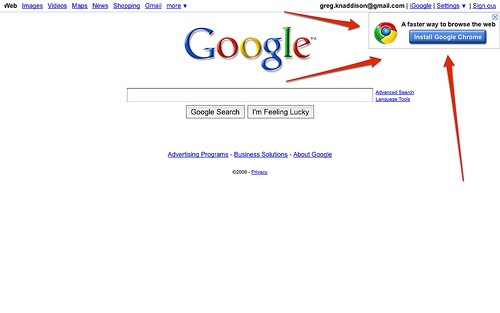How to cancel amazon prime? To cancel it click, “do not continue”.
Related articles about How to cancel amazon prime
How much is Amazon prime & how to cancel Amazon prime
How much money do Youtubers Make?
How much money does Bill Gates have?
You will get a lot of benefits if you have an Amazon prime. You can start with the free trial to get the benefits. If you shop regularly, taking advantage of the free trial is great. Normally, you will have to pay for shipping which costs a lot. They also take more than 2 days to arrive. If you have a prime membership, you can get free shipping within 2 days or less. If you have a digital media streamer like Roku or Apple, you can get instant movies and thousands of TV shows. It also works if you have a smart TV like Samsung smart TV or LG smart TV. You may have the great eBook reader known as the Kindle. You can get many eBooks for free. Kindle is already full of its own benefits like you can read in the dark and it saves a lot of space. If you did not have a Kindle, you would have to pay for each book from the bookstore and you would need a lot of space to keep the books. They are light, portable and easy to use. With an Amazon prime, you get as many as 700 000 EBooks for free. After the 30-day free trial is over, you will be charged for the Amazon prime account and services. You may decide to cancel the membership or cancel Amazon prime.
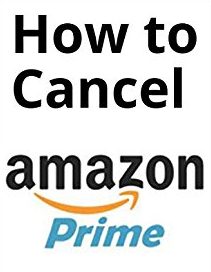
Step 1: Log in to your account with the correct information. There are two options on the right hand corner. One of them is “Your Account” and “Your Prime”. Choose the second one because now you want to cancel Amazon prime not your Amazon regular account.
Step 2: After you click on it, wait for the new page load. You will see that at the right side of the page, there is your name such as Hello Molly. Below that you will see few options like: Track or Manage Purchases, Manage Prime Membership, 1 Click Settings, Kindle First Titles, Browse Prime Instant Videos and etc.
Step 3: After you have gone through them, pick the second one where you can control your membership on Amazon Prime. You need to sign in again using the password you have made for the Prime account. Now, look at the left side. There you will find your name with free trial. That is means it will say: “Hello Molly Member since: January 1, 2016 (free trail)”, that means from February 1 you will have to start paying to be a member on Amazon prime. Click on change membership. Then click on cancel membership.
Tips
• Do not cancel your membership if you are a regular shopper from Amazon. Before you purchase any product from there, check the reviews.
• You can claim your money back if you see a price drop on something you bought recently, it is more like a tax refund.
• You can let them know if you have seen the same product at a low price on other websites.