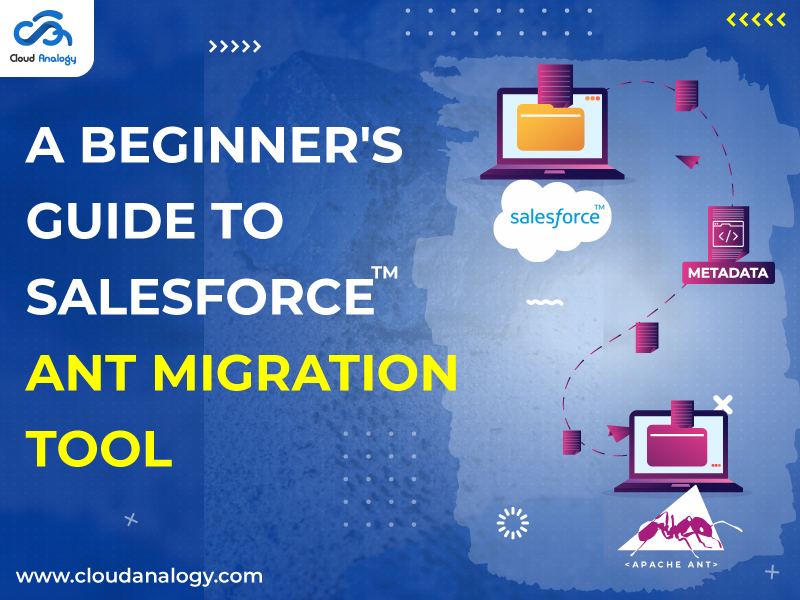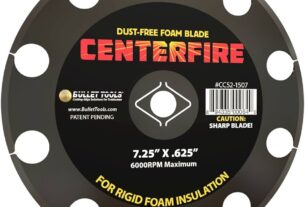Migrating data from one system to another can be a daunting task for any organization. With the adoption of Salesforce, migrating data becomes even more challenging due to its complexity and size. Fortunately, Salesforce provides an efficient solution in the form of the Ant Migration Tool.
In this article, we will explore everything you need to know about the Ant Migration Tool, including what it is, how it works, and its benefits.
What is the Ant Migration Tool?
The Ant Migration Tool is a command-line utility provided by Salesforce that allows users to move metadata and configuration changes between different Salesforce environments. It uses Apache Ant as a build tool and leverages XML files to define the metadata components to be migrated.
How does it work?
The Ant Migration Tool follows a simple four-step process:
1. Create a package.xml file: This file specifies which metadata components you want to migrate.
2. Retrieve metadata: Use the retrieve target in Ant to download all the specified metadata components from your source environment.
3. Edit metadata: Make any necessary changes to your retrieved metadata.
4. Deploy metadata: Use the deploy target in Ant to upload your edited metadata components to your destination environment.
Benefits of using the Ant Migration Tool
1. Increased efficiency: The Ant Migration Tool streamlines the migration process by automating tasks that would otherwise require manual effort. This saves time and increases productivity.
2. Improved accuracy: Since the tool uses XML files as its input format, there is less room for human error during migration.
3. Version control: The tool supports version control systems like Git and SVN, making it easier for organizations to track changes made during migrations.
4. Flexible deployment options: The tool allows users to deploy their metadata components either individually or as part of a larger package.
5. Customizable deployments: Users can choose which specific metadata components they want to migrate, giving them greater control over the migration process.
Subheadings:
1. Getting started with the Ant Migration Tool
2. Creating a package.xml file
3. Retrieving metadata components
4. Editing metadata components
5. Deploying metadata components
6. Best practices for using the Ant Migration Tool
Getting started with the Ant Migration Tool
Before you can start using the Ant Migration Tool, you will need to install it on your local machine. To do this, follow these steps:
1. Download and install Apache Ant: The Ant Migration Tool requires Apache Ant as its build tool. You can download it from the Apache website.
2. Download the Ant Migration Tool: Once you have installed Apache Ant, you can download the Ant Migration Tool from the Salesforce website.
3. Extract the files: Extract the downloaded zip file to a folder on your local machine.
Creating a package.xml file
The package.xml file is a key component of the migration process as it specifies which metadata components you want to migrate. To create a package.xml file, follow these steps:
1. Open a text editor like Notepad or Sublime Text.
2. Copy and paste the following code into the editor:
3. Customize the code to specify which metadata components you want to migrate.
Retrieving metadata components
Once you have created your package.xml file, you can use the retrieve target in Ant to download all the specified metadata components from your source environment. To retrieve metadata components, follow these steps:
1. Open Command Prompt or Terminal.
2. Navigate to the directory where you extracted the Ant Migration Tool files.
3. Run the following command:
ant retrieve -Dsf.username=[username] -Dsf.password=[password] -Dsf.serverurl=https://login.salesforce.com
4. Replace [username] and [password] with your Salesforce username and password.
Editing metadata components
After you have retrieved your metadata components, you can make any necessary changes to them. To edit metadata components, follow these steps:
1. Locate the retrieved metadata components in the src folder.
2. Make any necessary changes to the metadata files.
3. Save the changes.
Deploying metadata components
Once you have made your edits, you can use the deploy target in Ant to upload your edited metadata components to your destination environment. To deploy metadata components, follow these steps:
1. Open Command Prompt or Terminal.
2. Navigate to the directory where you extracted the Ant Migration Tool files.
3. Run the following command:
ant deploy -Dsf.username=[username] -Dsf.password=[password] -Dsf.serverurl=https://login.salesforce.com
4. Replace [username] and [password] with your Salesforce username and password.
Best practices for using the Ant Migration Tool
To get the most out of the Ant Migration Tool, consider implementing these best practices:
1. Use version control: Version control systems like Git and SVN allow you to track changes made during migrations, making it easier to roll back changes if necessary.
2. Test thoroughly: Before deploying any changes to your production environment, be sure to thoroughly test them in a sandbox environment.
3. Keep packages small: Instead of trying to migrate all of your metadata at once, break it up into smaller packages that are easier to manage.
4. Document everything: Keep detailed records of all migration activities, including which components were migrated and when they were migrated.
Conclusion
The Ant Migration Tool is an essential tool for any organization looking to migrate data between Salesforce environments. It offers a streamlined, automated process that saves time and reduces the risk of human error.
By following the steps outlined in this article and implementing best practices, you can make the most of the Ant Migration Tool and ensure successful data migration for your organization.
Wiki reference: https://developer.salesforce.com/docs/atlas.en-us.daas.meta/daas/forcemigrationtool.htm