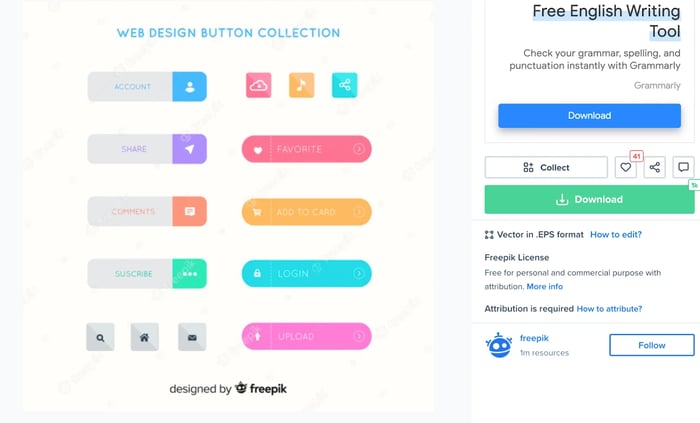Buttons are an essential part of web design. They provide a clear call-to-action and help visitors navigate your website. However, creating stunning buttons that stand out is not always an easy task. That’s where the button tool comes in. In this article, we’ll explore everything you need to know about the button tool and how it can help you create beautiful buttons for your website.
What is a Button Tool?
A button tool is a software program or online tool that helps you create buttons for your website. These tools come with various features such as templates, customization options, and effects that allow you to create unique and eye-catching buttons.
Why Use a Button Tool?
Using a button tool has several advantages over creating buttons from scratch. Firstly, it saves time and effort as most tools come with pre-designed templates that can be easily customized to suit your needs. Secondly, these tools offer a range of effects such as hover animations, gradients, shadows, and more, which can make your buttons look professional and visually appealing. Finally, using a button tool ensures consistency across your website’s design as all buttons will have a similar look and feel.
Choosing the Right Button Tool
There are several button tools available online, each with its own set of features and pricing plans. Here are some factors to consider when choosing the right button tool for your website:
1. Customization Options: Look for a tool that offers ample customization options such as font styles, colors, shapes, and sizes.
2. Ease of Use: Choose a tool that is user-friendly and easy to navigate.
3. Price: Consider your budget before selecting a button tool. Some tools offer free plans with limited features while others require a monthly subscription fee.
4. Compatibility: Ensure that the button tool you choose integrates seamlessly with your website builder or content management system (CMS).
Best Button Tools
Here are some of the best button tools available online:
1. Canva: Canva is a popular graphic design tool that offers a range of templates and customization options for creating buttons.
2. Button Optimizer: Button Optimizer is an online tool that lets you create CSS3 buttons with various effects such as gradients, shadows, and hover animations.
3. CSS Button Generator: CSS Button Generator is a free online tool that allows you to create custom buttons with CSS code.
4. Bootstrap Button Generator: Bootstrap Button Generator lets you create buttons using the Bootstrap framework, which ensures responsiveness and compatibility across devices.
5. Adobe XD: Adobe XD is a comprehensive design software that includes features for creating buttons, icons, and other graphical elements for your website.
Creating Stunning Buttons with a Button Tool
Now that you know why and how to choose the right button tool, let’s explore some tips for creating stunning buttons with it:
1. Keep it Simple: A simple design with clear text and contrasting colors works best for buttons. Avoid cluttering the button with too many elements or information.
2. Use Contrasting Colors: Choose colors that contrast well with your website’s background color to make your buttons stand out.
3. Use Icons: Adding icons to your buttons can make them more visually appealing and help visitors understand the button’s purpose quickly.
4. Animation Effects: Hover animations such as changing colors or adding shadows can make your buttons more interactive and engaging.
5. Consistency: Ensure that all buttons on your website have a similar look and feel in terms of color, font style, and size.
In conclusion, using a button tool can save time and effort while ensuring consistency across your website’s design. With ample customization options and effects, these tools can help you create stunning buttons that stand out and provide clear calls-to-action for your visitors. Try out different tools and experiment with designs to find what works best for your website. Happy button designing!
References:
1. https://www.canva.com/buttons/
2. https://buttonoptimizer.com/
3. https://cssbuttongenerator.com/
4. https://www.bootstraptoggle.com/button-generator
5. https://www.adobe.com/products/xd.html