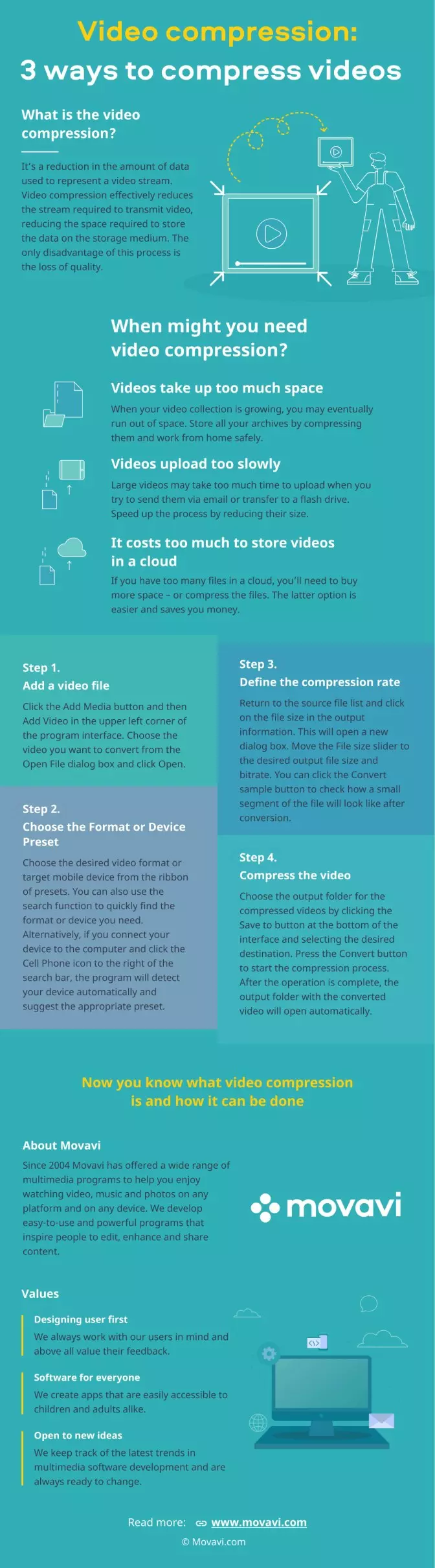Are you tired of dealing with large file sizes that take up too much space on your computer? Do you find yourself struggling to send files over email or upload them to the cloud due to size limitations? If so, then you need a compression tool.
Compression tools are software programs designed to reduce the size of files by removing redundant data. These tools can be incredibly useful in a variety of situations, such as when you need to store large amounts of data on limited storage space or when you want to transfer files quickly over the internet.
In this article, we’ll take a closer look at some of the best compression tools available today. Whether you’re a business owner looking to improve efficiency or an individual looking to save space, these tools are sure to meet your needs.
Why Use a Compression Tool?
Before we dive into the specifics of different compression tools, it’s important to understand why they’re so valuable. Here are just a few reasons why you should consider using a compression tool:
1. Save space: By compressing files, you can drastically reduce their size, freeing up valuable storage space on your computer or device.
2. Transfer files more easily: Compressed files are easier to transfer over the internet or via email since they take up less bandwidth and can be uploaded/downloaded more quickly.
3. Improve efficiency: When dealing with large amounts of data, compression tools can help streamline processes and make tasks more efficient.
Now that we’ve covered some of the benefits of compression tools, let’s take a look at some of the best options out there.
Top Compression Tools
1. WinZip
WinZip is one of the most popular compression tools on the market today. It’s been around for decades and has built a reputation as one of the most reliable and user-friendly options available.
One of the standout features of WinZip is its ability to create and extract a variety of compressed file formats, including Zip, RAR, 7Zip, and more. It also offers strong encryption options to keep your files secure.
2. 7-Zip
If you’re looking for a free compression tool that’s still packed with features, then 7-Zip is a great option. This open-source software can create and extract a wide range of file formats, including its own proprietary format (7z).
One of the biggest advantages of 7-Zip is its high compression ratio, which means it can often compress files more than other tools. It also integrates seamlessly with Windows Explorer, making it easy to use.
3. PeaZip
PeaZip is another popular open-source compression tool that offers a wide range of features. In addition to creating and extracting files in various formats, PeaZip also includes robust encryption capabilities.
One unique feature of PeaZip is its ability to split large archives into smaller pieces, making it easier to transfer them over the internet or store them on different devices. It also includes a variety of customization options to help you tailor the software to your specific needs.
4. Bandizip
Bandizip is a relatively new entrant in the compression tool market but has already built a loyal following thanks to its powerful features and ease of use. With Bandizip, you can create and extract files in multiple formats, including Zip, RAR, and 7Z.
One standout feature of Bandizip is its drag-and-drop interface, which makes it incredibly easy to compress or extract files with just a few clicks. It also supports Unicode filenames and includes built-in virus scanning capabilities.
5. Ashampoo ZIP Pro
Ashampoo ZIP Pro is a premium compression tool that’s designed for power users who need advanced features and functionality. It boasts an intuitive user interface and can handle multiple file types, including Zip, RAR, and 7Z.
One of the standout features of Ashampoo ZIP Pro is its ability to create self-extracting archives, which can be useful when sharing files with others who don’t have compression software installed. It also includes powerful encryption options and can integrate with cloud storage services like Dropbox and Google Drive.
Conclusion
If you’re looking for a way to save space, transfer files more easily, or improve efficiency in your work or personal life, then a compression tool is a must-have. With so many great options available, there’s no reason not to give one a try.
Whether you choose a free open-source option like 7-Zip or opt for a premium tool like Ashampoo ZIP Pro, you’re sure to see the benefits of compressing your files. So why wait? Start exploring your options today and see how much easier your digital life can be.
Wiki Reference:
https://en.wikipedia.org/wiki/Compression_algorithm