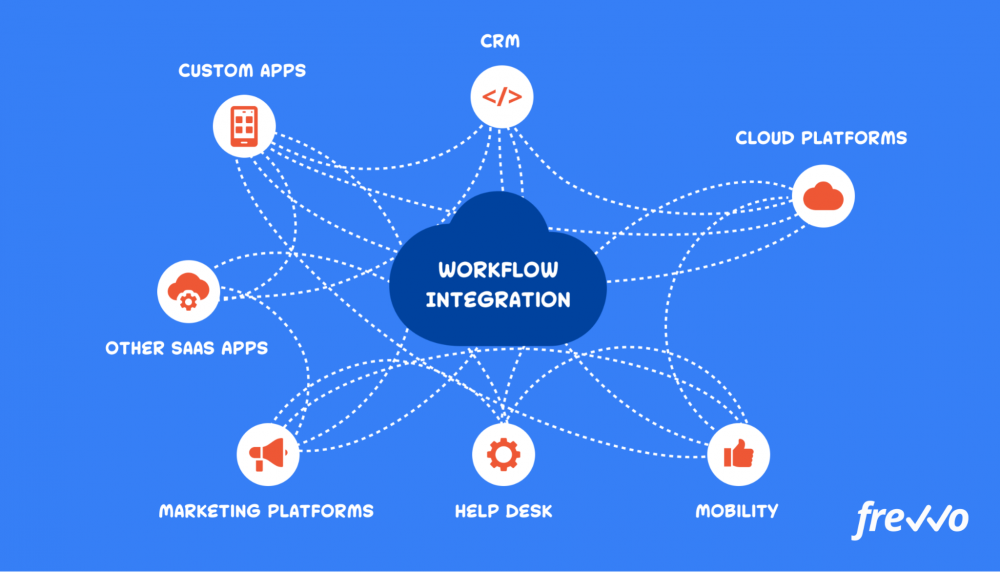In today’s fast-paced work environment, efficiency is the key to success. With so many tasks and responsibilities to manage, it can be challenging to stay on top of everything. However, with the right tools and techniques, you can streamline your workflow and boost productivity. In this guide, we will explore how you can connect work tools to achieve a seamless workflow.
[h2]What are Work Tools?[/h2]
Work tools refer to any software or application that helps you carry out your job more efficiently. They include project management platforms, time tracking software, file-sharing apps, and communication tools. By using these tools, you can automate routine tasks, collaborate with team members, and track progress.
[h2]Why Connect Work Tools?[/h2]
While each work tool provides specific benefits on its own, connecting them can bring even greater advantages. When work tools are connected in an integrated system, they create a streamlined workflow where different applications share data seamlessly. This saves time by eliminating duplication of effort and reducing manual data entry errors.
[h2]How to Connect Work Tools[/h2]
There are two main approaches to connecting work tools:
[h3]1. Use Built-in Integrations[/h3]
Many work tools come with built-in integrations that allow them to connect with other applications easily. For example:
– Trello integrates with Slack for easy collaboration
– Asana integrates with Google Drive for file-sharing
– ClickUp integrates with Zapier for automation
To use built-in integrations:
– Check if the tool you want to connect has pre-built integrations.
– Follow the setup instructions provided by the tool.
[h3]2. Use Third-party Integration Platforms[/h3]
If your preferred tool does not have a built-in integration or if you want more advanced integration options, third-party integration platforms such as Zapier, IFTTT, and Integromat can help. These platforms provide a way to connect different work tools even if they don’t have built-in integrations.
To use third-party integration platforms:
– Sign up for an account with the platform of your choice.
– Select the work tools you want to connect.
– Set up triggers and actions that determine how the tools should interact.
[h2]Benefits of Connecting Work Tools[/h2]
Connecting work tools can bring several benefits, such as:
[h3]1. Increased Efficiency[/h3]
When work tools are connected, it eliminates the need for manual data entry or duplication of effort. This saves time and allows you to focus on more important tasks.
[h3]2. Improved Collaboration[/h3]
Connected work tools allow team members to collaborate seamlessly by sharing data across different applications. This ensures everyone is on the same page and reduces miscommunication.
[h3]3. Better Data Management[/h3]
When work tools are connected, data is automatically synced between them in real-time. This means you always have access to accurate and up-to-date information.
[h3]4. Enhanced Analytics[/h3]
Connected work tools provide better analytics by consolidating data from multiple sources. This gives you a more comprehensive view of your workflow and helps identify areas for improvement.
[h2]Examples of Connected Work Tools[/h2]
Here are some examples of how you can connect work tools to create a seamless workflow:
[h3]1. Trello + Slack[/h3]
Trello is a popular project management tool that allows you to organize tasks into boards and lists. Slack is a communication tool that provides real-time messaging and file sharing capabilities. By connecting Trello and Slack, you can:
– Receive notifications in Slack when tasks are added or completed in Trello
– Share Trello cards directly in Slack channels
– Comment on Trello cards directly from Slack
[h3]2. Asana + Google Drive[/h3]
Asana is a project management tool that allows you to track tasks, assign responsibilities, and set deadlines. Google Drive is a cloud-based file storage platform that allows you to share files with others. By connecting Asana and Google Drive, you can:
– Attach Google Drive files to Asana tasks
– Create new Google Drive files directly from Asana
– View and edit Google Drive files within Asana
[h3]3. ClickUp + Zapier[/h3]
ClickUp is an all-in-one productivity platform that includes project management, time tracking, and collaboration features. Zapier is a third-party integration platform that allows you to connect different applications. By connecting ClickUp and Zapier, you can:
– Automate routine tasks by setting up triggers and actions
– Integrate ClickUp with other applications such as Gmail, Trello, and Asana
– Share data between ClickUp and other applications in real-time
[h2]Conclusion[/h2]
Connecting work tools is the key to streamlining your workflow and boosting productivity. By using built-in integrations or third-party integration platforms, you can create a seamless workflow where different applications share data seamlessly. This saves time by eliminating duplication of effort and reducing manual data entry errors. With connected work tools, you can focus on what really matters – getting work done.
Wiki Reference: https://en.wikipedia.org/wiki/Workflow