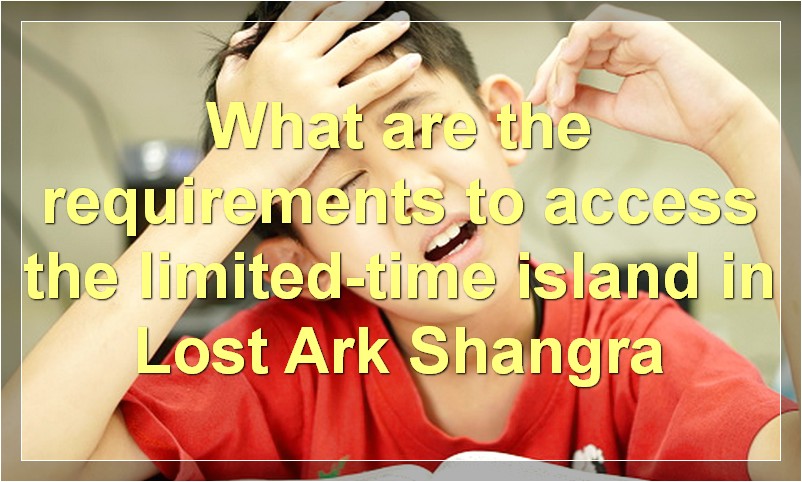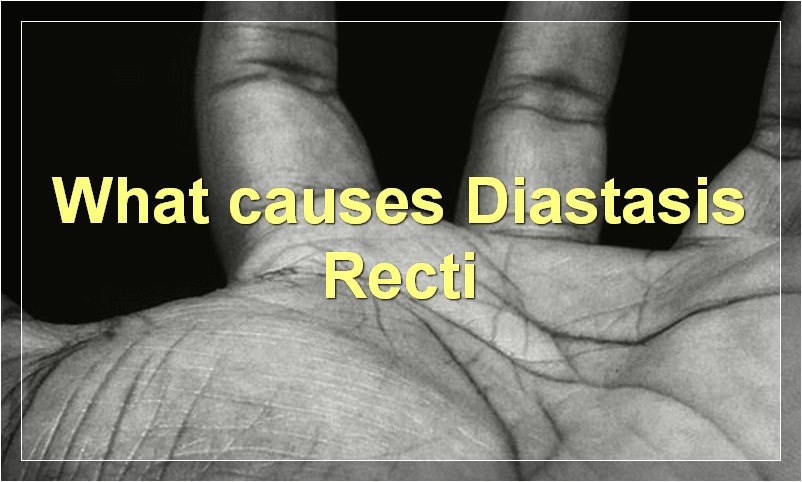If you’re looking for a way to cash out your Gcash, look no further! This comprehensive guide will tell you everything you need to know about cashing out your Gcash balance.
How does Gcash work?

Gcash is a secure and convenient way to send and receive money. It is an online payment service that allows you to pay for goods and services using your mobile phone. You can also use Gcash to top up your prepaid phone or pay your postpaid phone bill.
To use Gcash, you need to have a Globe or TM mobile number and a valid ID. You can sign up for a Gcash account by downloading the GCash app from the Google Play Store or the Apple App Store. Once you have installed the app, open it and tap on the “Sign up” button. Follow the instructions on how to create your account.
Once you have registered for a Gcash account, you can start using the service by linking your Globe or TM mobile number to your account. To do this, go to the “Link a Number” section of the GCash app and enter your mobile number. You will then be asked to enter a 4-digit MPIN. This MPIN will be used to confirm all transactions that you make using GCash.
You can use GCash to pay for goods and services online or in-store. To pay online, simply go to the merchant’s website or app and select GCash as your payment method. Enter your GCash-registered mobile number and MPIN to confirm the transaction.
To pay in-store, look for the QR code scanner at the cashier. Open the GCash app and tap on “Pay QR”. Scan the QR code and enter the amount that you need to pay. Confirm the transaction by entering your MPIN.
How do I sign up for Gcash?
If you’re looking to sign up for Gcash, here’s a step-by-step guide:
1. Download the GCash app on Google Play or the App Store. Open the app and create an account following the on-screen instructions.
2. Once you have created and verified your account, you can start adding money to your GCash wallet. There are several ways to do this:
-Through a bank transfer: Link your GCash account to your bank account and transfer funds from there.
-By cashing in at 7-11 branches: Look for the CLiQQ kiosks in these stores and follow the instructions on how to cash in. You can also use the QR code scanner in the GCash app to scan the QR code found on the CLiQQ kiosk.
-By using your BPI, BDO, EastWest, Metrobank, or UnionBank debit or credit card: You can link your debit or credit card to your GCash account and use it to cash in.
3. Once you have added money to your account, you can start using GCash for a variety of purposes such as paying bills, buying load, sending money, investing, and more. To learn more about what you can do with GCash, you can check out this article.
We hope this guide was helpful! If you have any other questions, feel free to reach out to our support team at [email protected].
What are the benefits of using Gcash?
There are many benefits of using Gcash. For one, it is a very convenient way to send and receive money. You can also use it to pay bills, buy load, and even shop online. Additionally, Gcash is a safe and secure way to send and receive money.
How can I use Gcash to pay my bills?
GCash is a popular e-wallet in the Philippines that allows users to pay for online transactions, buy load, send money, and more. It is one of the most convenient ways to do financial transactions in the country.
Paying bills with GCash is easy and can be done in a few steps. First, log in to your GCash account and go to the “Pay Bills” section. Choose the bill you want to pay, input the amount, and confirm the transaction. You will then receive a confirmation message once the payment is successful.
GCash is not only a convenient way to pay bills, but it is also a safe and secure platform. All transactions are protected by 128-bit SSL encryption, which is the same level of security used by banks. Additionally, GCash uses Two-Factor Authentication to ensure that only authorized users can access your account.
If you’re looking for a convenient, safe, and secure way to pay your bills, then GCash is the best option for you.
How can I use Gcash to send money to my friends and family?
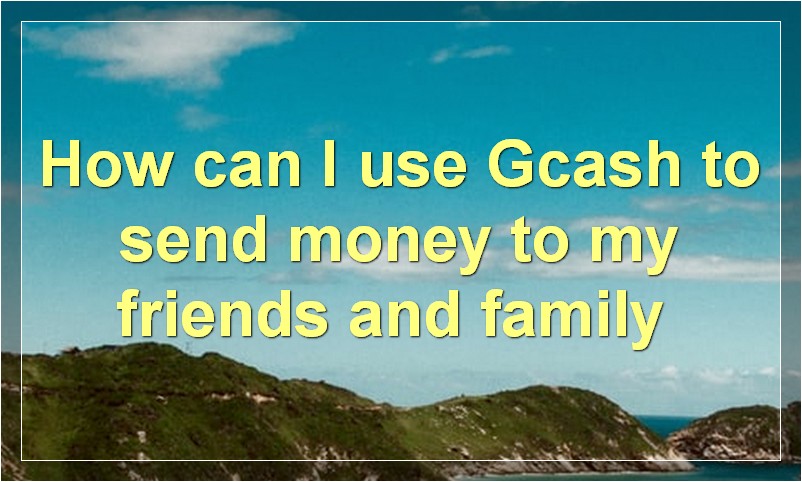
GCash is a mobile wallet that lets you store, send, and receive money using your mobile phone. You can use GCash to pay for goods and services, or send money to other GCash users. GCash is available to anyone with a mobile phone and a valid ID.
To send money using GCash, you need to have a GCash account and a mobile phone with an internet connection. You can create a GCash account by downloading the GCash app from the Google Play Store or the Apple App Store. Once you have installed the app, open it and follow the instructions to create an account.
Once you have a GCash account, you can start sending money to your friends and family. To do this, go to the “Send Money” page on the GCash app and enter the amount of money you want to send. Then, select the recipient from your contact list and confirm the transaction. The money will be sent instantly and will be available for your friend or family member to use immediately.
GCash is a convenient way to send money to your loved ones without having to go to a bank or an ATM. It’s also safe and secure, so you don’t have to worry about your money getting lost or stolen. Try it today and see how easy and convenient it is!
How much does it cost to use Gcash?
Gcash is a popular e-wallet in the Philippines. It is available to anyone with a Globe or TM cellphone number. You can use it to pay bills, buy load, send money, and shop online.
To use Gcash, you need to have a GCash Mastercard, which you can get by signing up for an account at the GCash website or app. There is no annual fee for the card.
You can also use Gcash to withdraw cash from ATMs. The withdrawal fee is P20 per transaction.
There are two ways to fund your Gcash account:
1. Bank transfer
2. ATM deposit
For bank transfer, you can link your BPI, BDO, Metrobank, Chinabank, RCBC, EastWest, UnionBank, and Security Bank accounts to Gcash. The transfer is free and will usually take one to two days to reflect in your Gcash balance.
ATM deposit is only available for BPI and BDO ATMs. The deposit fee is P15 per transaction. The funds will be available immediately.
You can also buy GCash from authorized outlets like 7-Eleven, Cebuana Lhuillier, and Villarica pawnshop. The minimum amount you can buy is P50 and the maximum is P10,000 per day.
Once you have funds in your Gcash account, you can start using it to pay bills, buy load, send money, and shop online. There are no fees for these transactions.
So how much does it cost to use Gcash? It’s really up to you. If you want to avoid fees, you can fund your account through bank transfer or ATM deposit. And if you use it for basic transactions like paying bills and buying load, it won’t cost you anything.
Is Gcash safe to use?
Gcash is a safe and convenient way to send and receive money, make online payments, and load your phone. With GCash, you can pay bills, buy load, send money, shop online, and more.
GCash is a product of Globe Telecom Inc., one of the largest telecommunications companies in the Philippines. Globe has over 65 million subscribers and is one of the most trusted brands in the country.
GCash is available to all Globe and TM customers. To use GCash, you need to have a mobile phone with a SIM card from Globe or TM.
To register for GCash, you need to be at least 18 years old and a Filipino citizen. You will also need to have a valid ID and an active mobile number.
Once you have registered for GCash, you will be able to link your bank account, credit card, or debit card to your GCash account. This will allow you to top up your GCash balance and make payments with your linked card.
You can use GCash to pay for online purchases, send money to friends and family, buy prepaid load, pay bills, and more. GCash is accepted by over 15,000 merchants nationwide.
To keep your GCash account safe, always log out after each transaction and never share your MPIN with anyone. Make sure that your mobile phone is locked when not in use. If you think that your GCash account has been compromised, you can call the GCash hotline at (02) 730-1000 or visit the nearest Globe store for assistance.
What are some of the drawbacks of using Gcash?
GCash has a lot of great features that make it a convenient way to send and receive money. However, there are also some potential drawbacks to using GCash that users should be aware of.
One potential drawback of GCash is that it can be expensive to use. While there are no fees for sending or receiving money, there are fees for certain other transactions, such as cashing out or buying load. These fees can add up, making GCash more expensive to use than some other options.
Another potential drawback of GCash is that it is not available in all countries. Currently, GCash is only available in the Philippines, Thailand, and Malaysia. This means that if you want to use GCash to send money to someone in another country, you will need to first convert it to another currency. This can be inconvenient and may cost you more in fees.
Finally, GCash is subject to the same risks as any other online payment system. Your account could be hacked, or GCash could experience technical difficulties that prevent you from accessing your funds. While these risks are relatively small, they are still worth considering before you decide to use GCash.
How do I cash out my Gcash balance?
If you’re looking to cash out your Gcash balance, there are a few different ways you can do so. Below, we’ll walk you through the different options and how to get started.
One of the most popular ways to cash out your Gcash balance is through 7-Eleven. To do this, simply go to any 7-Eleven store and look for the GCash on the blue kiosk. Once you’ve found it, select “Withdraw” and enter your GCash-registered mobile number. After that, input the amount you’d like to withdraw and confirm the transaction. You’ll then be given a reference number which you can take to the cashier to receive your money.
Another way you can cash out your Gcash balance is through Cebuana Lhuillier. To do this, simply go to any Cebuana Lhuillier branch and fill out a withdrawal form. Make sure to include your GCash-registered mobile number and the amount you’d like to withdraw. Once you’ve submitted the form, present it to the teller along with a valid ID. You’ll then be given your cash minus the service fee.
You can also withdraw your Gcash balance through ATM machines. To do this, simply look for an ATM that supports GCash withdrawals (you can find a list of these ATMs here) and insert your GCash card. Once you’ve done that, enter your PIN and select “Withdrawal.” After that, input the amount you’d like to withdraw and confirm the transaction. You’ll then be able to collect your cash from the machine.
Finally, you can also cash out your Gcash balance through banks that support GCash withdrawals. To do this, simply go to the bank and fill out a withdrawal slip. Make sure to include your GCash-registered mobile number and the amount you’d like to withdraw. Once you’ve submitted the slip, present it to the teller along with a valid ID. You’ll then be given your cash minus the service fee.
Whichever method you choose, cashing out your Gcash balance is easy and convenient!