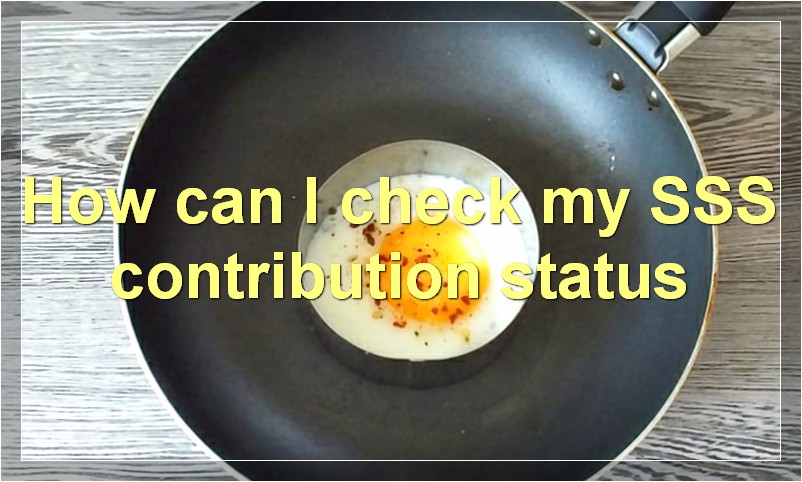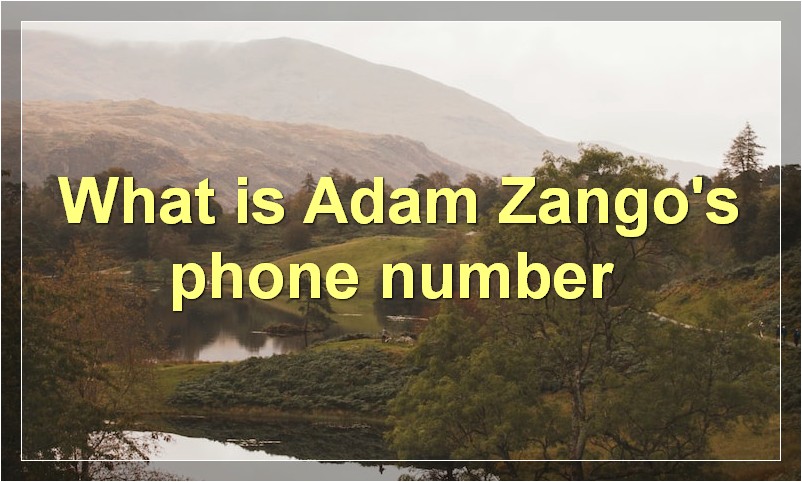There are a lot of things that we can do online nowadays. We can shop, file our taxes, and even apply for loans. So, it’s no surprise that we can also check our social security system (SSS) contributions online. In this article, we’ll show you how to check your SSS contributions online and offline.
How do I check my SSS contribution online?
The Social Security System (SSS) is a state-run agency that provides social protection to Filipino workers by way of compulsory savings, investments and insurance.
For the self-employed, voluntary and non-working citizens, they also have the option to avail of the SSS’s social security coverage. But unlike the mandatory contribution of employed citizens, the amount that they pay is entirely up to them.
In this article, we will focus on how employed citizens can check their SSS contribution online.
If you are an employed citizen in the Philippines, your contributions to the Social Security System are most likely being deducted from your monthly salary. Your employer is also required by law to remit your contributions to the SSS on your behalf.
But what if you want to check if your contributions are really being remitted? Or what if you want to know how much you have contributed so far?
Fortunately, the SSS has made it possible for its members to check their contributions online via the Member Portal. Here’s a step-by-step guide on how you can do it:
1. Go to the SSS Member Portal at www.sss.gov.ph.
2. Enter your User ID and Password in the appropriate fields then click ‘Submit’. If you don’t have a User ID and Password yet, you can create one by clicking on ‘Register Now’.
3. Once logged in, go to ‘Main Menu’ then select ‘Inquiries’.
4. From the drop-down menu, select ‘Contribution Inquiry’.
5. Enter the required information then click ‘Submit Query’.
6. Your contribution history will appear on the screen. You can view up to three years’ worth of data.
7. To view your updated contribution record, just click on ‘Refresh Data’ then wait for a few seconds for the updated information to load.
8. That’s it! You can now view your SSS contribution online anytime, anywhere!
How can I check my SSS contribution status?
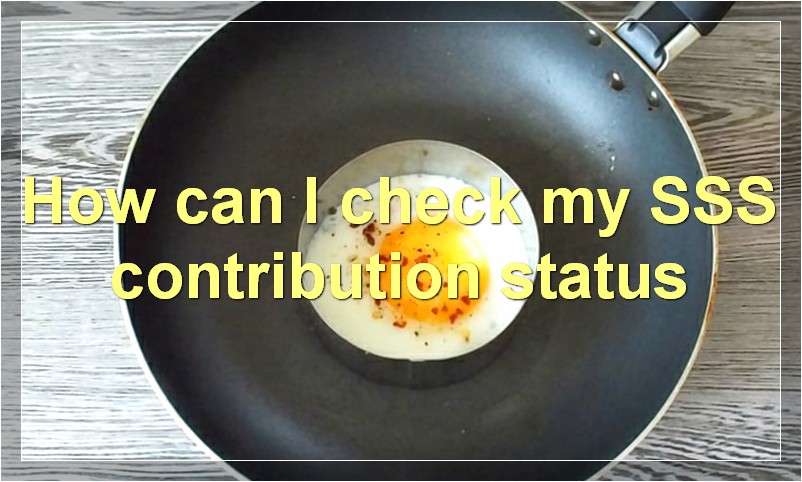
The Social Security System (SSS) is a state-run institution in the Philippines that manages the social security program for private employees. The SSS allows members to check their contribution status online through the SSS website.
To check your contribution status, you will need to log in to your SSS online account. Once you are logged in, you will be able to see your contribution history and your current contribution status.
If you do not have an online account, you can create one by registering on the SSS website. You will need to provide your personal information and your SSS number. After you have registered, you will be able to log in and check your contribution status.
Checking your contribution status is important so that you can keep track of your contributions. It is also a good way to ensure that your contributions are being properly credited to your account.
How do I know if I am up to date with my SSS contributions?
The Social Security System or SSS is one of the most important government agencies in the Philippines. It is responsible for providing social protection to workers and their families in times of need, such as retirement, disability, death, and unemployment.
To ensure that you are up to date with your SSS contributions, you can visit the SSS website and check your contribution record. You will need your SSS number and PIN to log in. Alternatively, you can also check your contribution record by calling the SSS hotline at (02) 920-6401.
What is the difference between checking my SSS contribution online and offline?
There are a few key differences between checking your SSS contribution online versus offline. For starters, when you check your SSS contribution online, you have 24/7 access to your information. You can also check your balance, update your personal information, and view your transaction history whenever you want.
On the other hand, checking your SSS contribution offline requires you to visit an SSS branch or service center. This process can take longer, and you may need to wait in line to speak with a customer service representative. Additionally, you will only be able to view your most recent contribution statement when checking offline.
How do I check my SSS contribution balance?
It’s easy to check your Social Security System (SSS) contribution balance online.
Here’s how:
1. Go to the SSS website and log in to your My.SSS account.
2. On the main menu, select “Inquiry” > “Contribution.”
3. Select the year you wish to inquire about then click “Submit.”
4. Your contribution history and balance for the selected year will be displayed on the screen.
Checking your SSS contribution balance is a good way to keep track of your payments and ensure that you’re on track to getting the full benefits of your membership. If you have any questions or concerns, you can always contact the SSS directly for assistance.
How often should I check my SSS contribution?
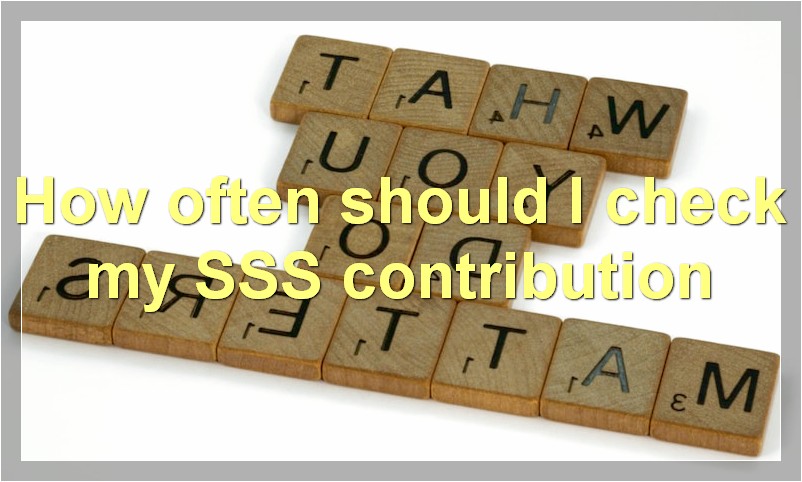
There’s no one answer to this question – it depends on your personal circumstances and goals. However, checking your SSS contribution regularly is a good idea, as it can help you keep track of your progress towards retirement.
If you’re employed, your employer should be making SSS contributions on your behalf. You can check your SSS contribution statement to see how much you’ve contributed so far. If you’re self-employed, you’ll need to make SSS contributions yourself. You can do this online or at an SSS branch office.
Once you have your contribution statement, take a look at how much you’ve contributed over the years. If you’re not on track to reach your retirement goals, you may need to start making bigger contributions.
Checking your SSS contribution is a good way to stay on top of your retirement planning. By keeping an eye on your progress, you can make sure you’re on track to reach your goals.
What happens if I don’t check my SSS contribution regularly?
What happens if you don’t check your SSS contribution regularly?
You might be surprised to know that there are actually a lot of people who don’t check their SSS contributions regularly. Some of them are even unaware that they should be doing so.
If you’re one of those people, then you should know that there are consequences to not checking your SSS contribution regularly. For one, you might end up paying more than you should.
Late contributions are subject to a 2% penalty per month. That means, if you’re supposed to pay P1,000 and you paid it late by two months, you’ll have to pay P1,040.
Aside from that, your contributions will also reflect on your SSS loan eligibility. If you’re not up-to-date with your payments, then you might not be able to avail of a loan when you need it.
So, if you don’t want to end up paying more than necessary or miss out on an SSS loan, make sure to check your contribution status regularly.
Is there a way to automate checking my SSS contribution?
Yes, there is a way to automate checking your SSS contribution. You can do this by logging into your account on the SSS website and going to the “My Profile” page. From there, you will be able to see your contributions for the current year as well as any previous years.
What are the benefits of checking my SSS contribution online?
Most employees are not aware that they can actually check their SSS contributions online. This is because the process is quite new and most people are not used to accessing government services online. However, checking your SSS contribution online has a lot of benefits that can make your life easier.
One of the benefits of checking your SSS contribution online is that you can do it anytime and anywhere. You no longer have to go to the SSS office during office hours just to check your contribution. As long as you have an internet connection, you can check your contribution online.
Another benefit of checking your SSS contribution online is that it is more accurate. When you check your contribution online, you can be sure that the information is up-to-date. This is because the SSS website is updated regularly. On the other hand, if you go to the SSS office, the information might not be updated yet.
Lastly, checking your SSS contribution online is more convenient. You do not have to fall in line just to get a copy of your contribution. You can just view it on your computer or mobile phone anytime you want.
What are the risks of checking my SSS contribution offline?
Since the Social Security System (SSS) started allowing members to check their contributions online, a lot of people have been doing so. While this is a convenient way to check one’s contribution, it also comes with risks.
First, there is the risk of identity theft. When you check your SSS contribution online, you will be asked to input your personal information such as your name, address, birth date, and social security number. This information can be used by identity thieves to open new accounts in your name or to commit other crimes.
Second, there is the risk of malware infection. When you access the SSS website, there is a possibility that you will download malware onto your computer. This malware can then be used to steal your personal information or to infect your computer with viruses.
Third, there is the risk of phishing attacks. Phishing is a type of cybercrime where criminals send fake emails or websites that look like they are from a legitimate organization. These emails and websites trick people into inputting their personal information, which can then be used for identity theft or other crimes.
Fourth, there is the risk of data breaches. When you input your personal information on the SSS website, this information is stored in the SSS database. If this database is breached, then your personal information could be accessed by criminals.
To protect yourself from these risks, you should only check your SSS contribution online if you are using a secure computer and a secure internet connection. You should also make sure that you are using a reputable website such as the official SSS website. If you are unsure about a website, you should contact the SSS customer service hotline to verify its legitimacy.