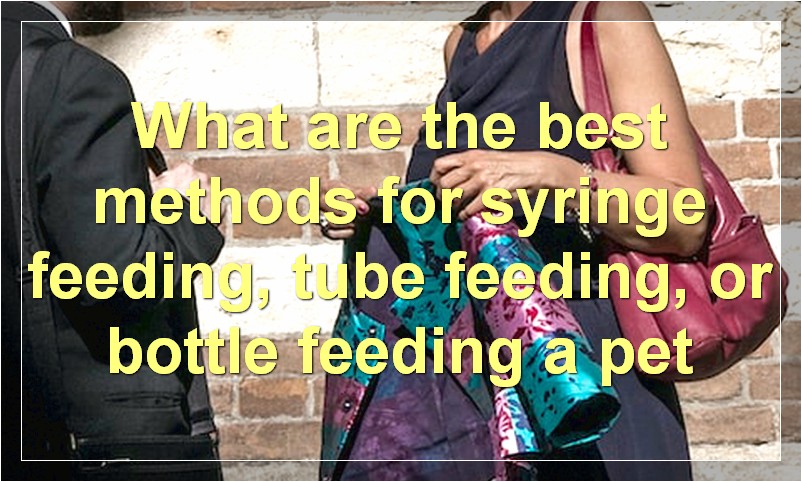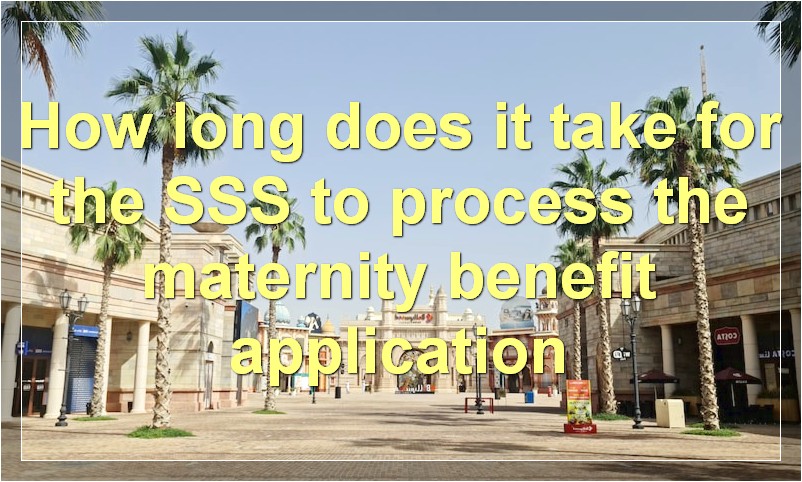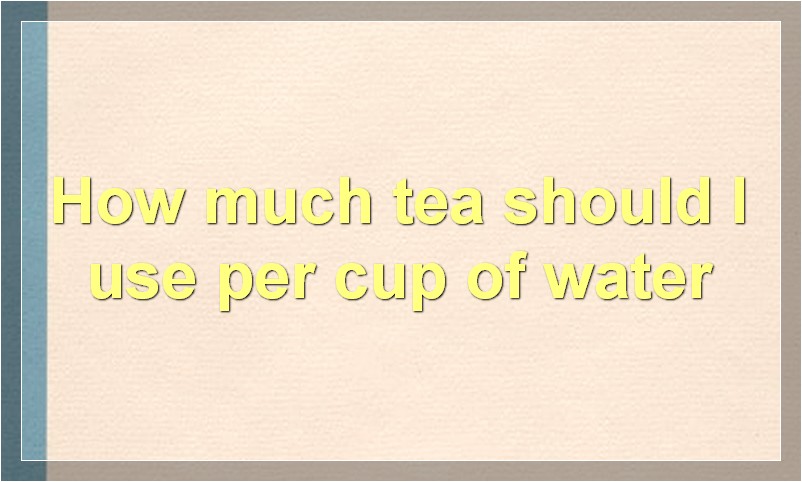When it comes to social media, Facebook is one of the most popular platforms with over 2 billion active users. While it’s a great way to stay connected with friends and family, there are also some risks associated with using Facebook.
One of the biggest concerns is privacy. If you’re not careful, personal information and photos can be shared without your permission. That’s why it’s important to know how to lock Facebook profile.
In this article, we’ll show you everything you need to know about locking down your Facebook account.
Why Lock Your Facebook Profile?
There are a few reasons why you might want to lock your Facebook profile.
For starters, it’s a good way to keep strangers from viewing your personal information and photos. If you only want friends and family to see your profile, locking it down is the best way to do that.
Another reason to lock your profile is if you’re concerned about someone hacking into your account. By locking down your account, you make it much harder for someone to access your personal information.
Lastly, locking your profile can also be a good way to take a break from Facebook without deleting your account entirely. If you find yourself using the platform less and less, locking your profile is a good way to reduce distractions.
How to Lock Your Facebook Profile
Now that we’ve gone over some of the reasons why you might want to lock your profile, let’s take a look at how to do it.
The first thing you need to do is log into your Facebook account. Once you’re logged in, click on the downward arrow in the top-right corner of the page and select “Settings” from the drop-down menu.
On the next page, click on the “Privacy” option in the left-hand sidebar. Under the “Who can see my stuff?” section, click on the “Edit” button next to “Who can see my future posts?”
By default, this setting is set to “Public” which means anyone on Facebook can see your posts. If you want to lock down your account, change this setting to “Friends”.
Keep in mind that this will only affect future posts. If you want to keep old posts private as well, you need to go back and change the privacy settings for each individual post.
Once you change this setting, scroll down and click on the “Save Changes” button at the bottom of the page.
That’s all there is to it! Now that your profile is locked down, only people who are friends with you on Facebook will be able to see your posts.
What are the benefits of locking your Facebook profile?
When you lock your Facebook profile, only people who are your friends can see your information. This is a good way to control who sees your information and what they see. It also allows you to keep your information more private. If you have a lot of friends on Facebook, this can be a great way to keep them from seeing your information unless you want them to.
What happens to your posts when you lock your Facebook profile?
When you lock your Facebook profile, your posts become private. Only people who are your friends can see your posts.
Who can see your locked Facebook profile?
The answer to this question is not as simple as it may seem. While it is true that only friends can see a locked Facebook profile, there are still ways for others to view your profile, albeit in a limited way. For example, if someone searches for you on Facebook, they will be able to see your profile picture and your cover photo, as well as any public information you have included in your profile. Additionally, if someone has access to your Facebook messages, they may be able to see messages you have exchanged with other Facebook users, even if your profile is locked.
How do you unlock a locked Facebook profile?
If you’re trying to unlock a locked Facebook profile, there are a few things you can do. First, try logging into your account from a different browser or device. If that doesn’t work, you can try resetting your password. If you’re still having trouble, you can contact Facebook’s customer support team for help.
Why would you want to lock your Facebook profile?

The most common reason people lock their Facebook profiles is to control who can see their information. By locking your profile, you can choose which friends can see your posts and information. This is especially important if you have private information that you don’t want to share with everyone on Facebook.
Another reason people lock their profiles is to prevent strangers from friending them. If your profile is locked, only people who you’ve already approved as friends can send you friend requests. This helps to keep your list of friends exclusive to people you actually know.
Locking your profile can also be a way to reduce the amount of spam and unwanted messages you receive on Facebook. If your profile is locked, only people who you’ve approved as friends can send you messages.
Overall, locking your Facebook profile gives you more control over who can see your information and helps to reduce the amount of spam and unwanted messages you receive.
What happens to your messages when you lock your Facebook profile?
When you lock your Facebook profile, your messages remain private and only visible to the people you’ve allowed to see them. If someone tries to message you while your profile is locked, they’ll receive a notification that you’re not currently available to chat.
Can you still use Facebook Messenger if your profile is locked?
If you have a locked profile on Facebook, you will not be able to use the Messenger app. This is because you need to have an active profile in order to use Messenger. If you try to log in to Messenger with a locked profile, you will be prompted to unlock your profile first.
What are the disadvantages of locking your Facebook profile?
If you lock your Facebook profile, it means that only people who are your friends will be able to see your information and posts. This might not be a disadvantage to some people, but it does limit the exposure of your profile and what you share with the world. Additionally, if you have a business or want to promote something on Facebook, locking your profile can make it more difficult for people to find and engage with your content.
Is it possible to lock your Facebook profile in certain countries?
Yes, it is possible to lock your Facebook profile in certain countries. This can be done by using the privacy settings on your account.