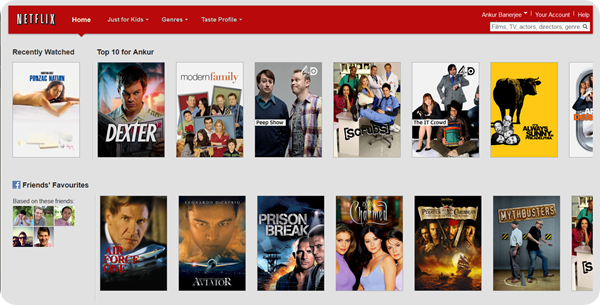How to make google your homepage? Is Google your favorite search engine or your favorite website? Are you an android user who regularly needs to check their Gmail accounts? Google is very popular and after the arrival of Android phones millions of people have opened Gmail accounts. In the last decade, Yahoo and Hotmail were popular for making e-mail accounts. If you use Google for your research and other works you need to make it your homepage or else, you have to type in the URL over and over again. It can be time-consuming. In order to save your time and energy, you can follow the steps below to make it your homepage. It varies from browser to browser.
Related articles about How to make google your homepage
How to get rid of stretch marks
How to tell if a guy likes you
Make google my homepage
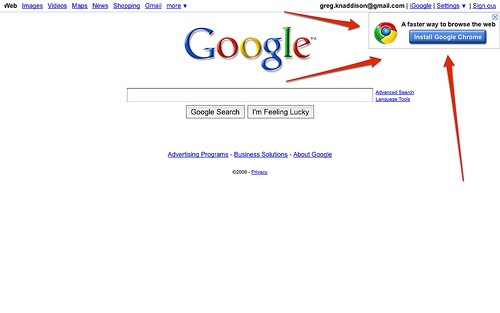
For internet explorer users:
Step 1: Go to google.com and there will be a message which says that if you visit Google often you can make it your homepage.
Step 2: Click on that by saving it. There will be two options, choose the first one which says to make the ste your homepage on this PC.
Step 3: If you are going to do it manually, go to the top-right corner of the browser. Click on Settings and Internet Options.
Step 4: Under the general tab, there is a big white box where you can type the link of any site you want as your homepage. You can go for facebook.com, twitter.com etc.
Step 5: Type in fully along with the http and everything. In this case, we are doing google.com and press “Ok” to confirm.
For Google Chrome users
Just because its name is Google does not necessarily mean that the homepage will be originally Google.com.
Step 1: Just like the Internet Explorer, there is going to be an icon in the top-right corner of the browser.
Step 2: Click on Settings. There are many options like On-start up, Appearance, Search and People. Under start-up select the third option.
Step 3: In the third option, there is a hyperlink that is “set pages” click on that. You can type your desired URL there. If you use Yahoo more you can type in www.yahoo.com and if you use msn more you can type www.msn.com, in this case we are going with Google.
Step 4: Type properly in the correct format and press Ok.
For Mozilla Firefox users
Step 1: Open the browser and Speed wind will show up as your search engine and homepage. You will get options which are Amazon, Facebook and Yahoo but nothing about Google.
Step 2: In case of Mozilla Firefox, go to the top-left corner and click on the icon. Go to options and you will get many choices like “Menu Bar” and Bookmark toolbar. Click on Options and then General. You will find a box where you will see you can put any site as your homepage.
Step 3: There is a box to type in the link. Write down the URL of Google in the perfect manner.