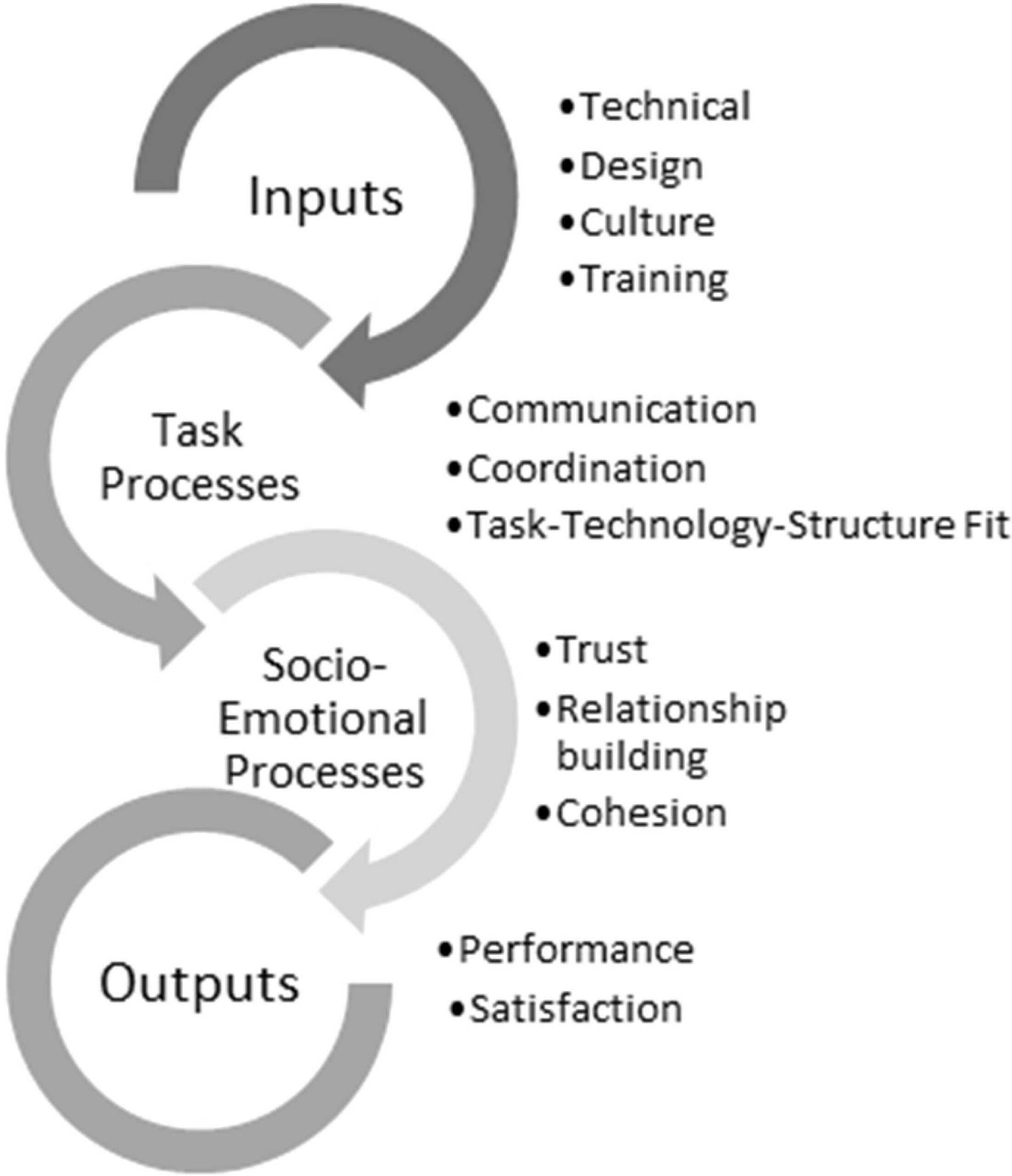In today’s world, social distancing has become a new norm. People are advised to stay indoors and work from home to prevent the spread of viruses. While this may seem like an easy task, it can be challenging for many individuals who are not used to working remotely. One of the biggest challenges is staying productive while being isolated from colleagues and peers. This is where isolation tools come in handy.
Isolation tools are software programs or applications that enable people to connect with others virtually, collaborate on projects, and remain productive while working remotely. In this article, we will explore various isolation tools that can help you stay connected and productive during social distancing.
[h2] Video Conferencing Tools [/h2]
Video conferencing tools allow people to communicate with one another through video calls. This is particularly helpful when you need to conduct meetings or presentations with your team members while working remotely. Here are some popular video conferencing tools:
– Zoom: Zoom is a cloud-based video conferencing tool that enables users to host webinars, virtual meetings, and conferences. It offers features such as screen sharing, recording, and virtual backgrounds.
– Skype: Skype is a free video conferencing tool that allows users to make voice and video calls with other Skype users. It also offers features such as screen sharing and file transfer.
– Google Meet: Google Meet is a video conferencing tool that is part of the G Suite package. It offers features such as screen sharing, real-time captions, and integration with Google Calendar.
[h2] Project Management Tools [/h2]
Project management tools help teams collaborate on projects by providing a platform where they can track progress, assign tasks, and communicate with one another. Here are some popular project management tools:
– Trello: Trello is a web-based project management tool that uses boards, lists, and cards to organize tasks. It allows team members to assign tasks, set due dates, and add comments.
– Asana: Asana is a web-based project management tool that enables teams to track their projects’ progress. It offers features such as task assignment, due dates, and file sharing.
– Basecamp: Basecamp is a web-based project management tool that allows teams to collaborate on projects by providing a platform where they can share files, schedule meetings, and assign tasks.
[h2] Communication Tools [/h2]
Communication tools enable people to communicate with one another through chat or messaging systems. This helps teams stay connected even when they are not physically together. Here are some popular communication tools:
– Slack: Slack is a messaging app that enables teams to communicate in real-time. It offers features such as channel creation, file sharing, and integration with other apps.
– Microsoft Teams: Microsoft Teams is a chat-based workspace that allows teams to collaborate on projects. It offers features such as video calling, screen sharing, and integration with Microsoft Office.
– Discord: Discord is a communication app that was originally designed for gaming communities. However, it has evolved into a platform where teams can communicate through voice or text channels.
[h2] Productivity Tools [/h2]
Productivity tools help individuals manage their time more effectively by providing tools such as calendars, to-do lists, and note-taking apps. Here are some popular productivity tools:
– Google Calendar: Google Calendar is a web-based calendar that allows users to schedule appointments and events. It also syncs with other Google apps such as Gmail and Google Meet.
– Todoist: Todoist is a task management app that helps users organize their tasks by creating to-do lists. It also offers features such as reminders, labels, and filters.
– Evernote: Evernote is a note-taking app that enables users to create notes in various formats such as text, audio, and images. It also offers features such as reminders, tags, and notebooks.
[h2] Conclusion [/h2]
In conclusion, isolation tools are essential for individuals who are working remotely or practicing social distancing. Video conferencing tools help teams stay connected, project management tools enable them to collaborate on projects, communication tools keep them in touch with one another, and productivity tools help them manage their time effectively. By using these tools, individuals can remain productive while being isolated from colleagues and peers.
If you’re looking for more information about isolation tools or other related topics, check out the following resources:
– Wikipedia: https://en.wikipedia.org/wiki/Remote_work
– Forbes: https://www.forbes.com/sites/ashleystahl/2020/03/16/how-to-work-from-home-and-stay-sane-during-the-coronavirus-outbreak/?sh=72a7d8b9a5f3
– Harvard Business Review: https://hbr.org/2020/03/a-guide-to-managing-your-newly-remote-workers