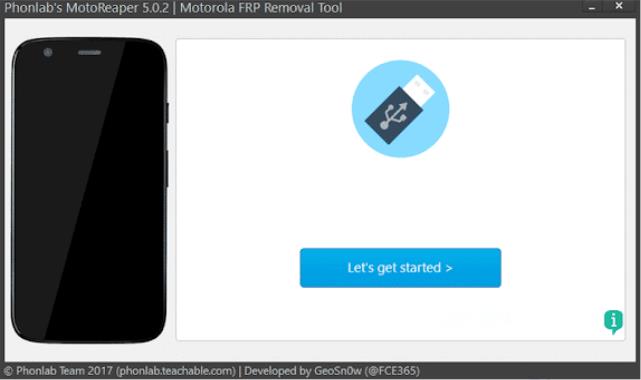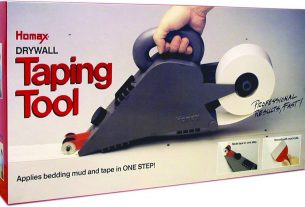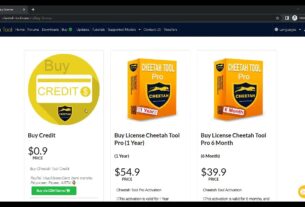The Motorola FRP Bypass Tool is a powerful software that enables users to bypass Google’s Factory Reset Protection (FRP) on their Motorola devices. If you’ve forgotten your Google account login details, or if you’ve purchased a second-hand device that’s locked with FRP, this tool can help you regain access to your phone.
In this article, we’ll explore everything you need to know about the Motorola FRP Bypass Tool download. We’ll discuss how it works, its features, and some of the best practices for using it. So, let’s get started!
Why Use the Motorola FRP Bypass Tool?
Before we dive into the specifics of the tool itself, let’s take a moment to understand why people use it in the first place. As we mentioned earlier, the main reason to use the Motorola FRP Bypass Tool is to unlock your device if you’ve forgotten your Google account login details.
This can happen for a variety of reasons – maybe you set up your phone a long time ago and have since changed your email address, or maybe you simply forgot your password. Whatever the case may be, if you’re unable to log in to your Google account on your device, you won’t be able to access any of its features or data.
That’s where the Motorola FRP Bypass Tool comes in. By using this software, you can bypass Google’s security measures and gain access to your device once again.
How Does the Motorola FRP Bypass Tool Work?
Now that we understand why someone might want to use the tool, let’s take a closer look at how it actually works.
Essentially, the process involves connecting your Motorola device to a computer and using specialized software to remove the FRP lock. Here are the basic steps:
Step 1: Download and install the Motorola FRP Bypass Tool on your computer.
Step 2: Connect your Motorola device to the computer via USB cable.
Step 3: Run the tool and follow the on-screen instructions. This may involve putting your device into “fastboot” mode, which allows for deeper access to its system files.
Step 4: Once the tool has finished running, you should be able to log in to your device without needing to provide your Google account details.
Of course, the exact steps may vary depending on which version of the tool you’re using and which specific model of Motorola device you have. However, this gives you a general idea of what the process looks like.
What Are Some Features of the Motorola FRP Bypass Tool?
Now that we know how the tool works, let’s explore some of its key features and benefits.
1. Compatibility with a wide range of devices: The Motorola FRP Bypass Tool is compatible with most Motorola smartphones and tablets. This means that no matter which specific model you have, there’s a good chance this tool will work for you.
2. Easy-to-use interface: The software has a simple, user-friendly interface that makes it easy for even novice users to navigate. All the necessary functions are clearly labeled and accessible from within the main window.
3. Fast processing speed: The tool is designed to run quickly and efficiently, so you won’t have to wait around for hours while it does its thing.
4. Frequent updates: The developers behind the tool are constantly releasing new updates and bug fixes to ensure that it stays up-to-date with the latest devices and security measures.
5. Free to download: Best of all, the Motorola FRP Bypass Tool is completely free to download and use! You won’t need to pay any fees or subscriptions in order to unlock your device.
Tips for Using the Motorola FRP Bypass Tool
While using the Motorola FRP Bypass Tool is generally a straightforward process, there are some best practices you should keep in mind to ensure that everything goes smoothly.
1. Make sure your device is fully charged: Before running the tool, make sure your Motorola device has plenty of battery life left. This will prevent any unexpected shutdowns or interruptions during the unlocking process.
2. Back up your data: While the tool itself shouldn’t affect your device’s data, it’s always a good idea to back up everything important before attempting any major changes to your system.
3. Follow the instructions carefully: The tool may require you to perform certain actions on your device, such as putting it into “fastboot” mode. Make sure you follow all the instructions carefully and don’t skip any steps.
4. Use a reliable USB cable: When connecting your device to the computer, make sure you use a high-quality USB cable that won’t disconnect or break during the unlocking process.
5. Be patient: Depending on your device and its current state, the unlocking process may take several minutes or longer. Don’t panic if it seems like nothing is happening – just be patient and let the tool do its thing.
Conclusion
In conclusion, the Motorola FRP Bypass Tool download is an incredibly valuable resource for anyone who needs to unlock their Motorola device. Whether you’ve forgotten your Google account login details or you’ve purchased a second-hand phone that’s locked with FRP, this software can help you regain access quickly and easily.
By following the tips and best practices we’ve outlined in this article, you should be able to use the tool safely and effectively. And remember – always back up your data before attempting any major changes to your system!
Wiki Reference:
To learn more about Factory Reset Protection (FRP) and how it works, check out this helpful article from Wikipedia: https://en.wikipedia.org/wiki/Factory_Reset_Protection