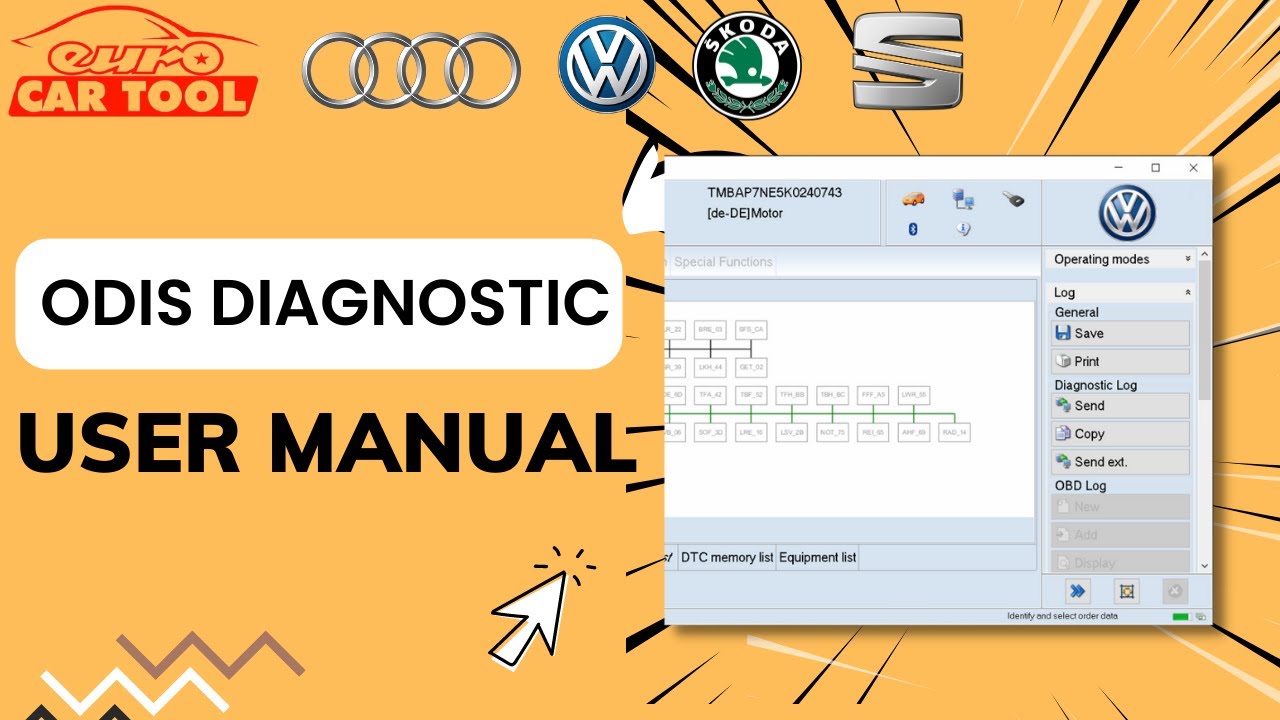As technology continues to advance, the automotive industry has not been left behind. With the introduction of ODIS tool, car diagnostic processes have become more efficient and effective than ever before. In this comprehensive guide, we take a closer look at what ODIS tool is, how it works, its benefits, and why it’s a must-have for any professional mechanic.
What is ODIS Tool?
ODIS (Offboard Diagnostic Information System) tool is a software program used for diagnosing and troubleshooting Volkswagen Group (VAG) vehicles. It’s designed to work on all VAG brands, including Audi, Skoda, Seat, Bentley, Lamborghini, and Volkswagen.
The software allows technicians to access vehicle data in real-time and perform various diagnostic functions such as fault code reading and clearing, ECU coding and programming, component testing, adaptation of new parts or components, guided fault finding tests, and much more.
How Does ODIS Tool Work?
ODIS tool works by connecting to the vehicle’s onboard computer system through a special cable connected to the vehicle’s OBD (On-Board Diagnostics) port. Once connected, the software can communicate with different modules in the vehicle’s network system and retrieve important data such as fault codes and live sensor readings.
With this information at their fingertips, mechanics can diagnose problems accurately and quickly without having to rely on guesswork or trial-and-error methods. The software also provides step-by-step repair instructions that make it easy for technicians to fix even the most complex issues efficiently.
Benefits of Using ODIS Tool
There are numerous benefits of using ODIS tool in your workshop or garage. Some of these include:
1. Saves Time – With ODIS tool, you don’t have to spend hours trying to figure out what’s wrong with a vehicle. The software provides quick and accurate diagnoses that save you time and effort.
2. Increased Accuracy – ODIS tool provides accurate and reliable diagnoses, which means you can identify the root cause of a problem and fix it right the first time.
3. Cost-effective – The software helps you reduce the cost of repairs by providing more accurate diagnoses, which means you don’t have to replace parts that are still in good condition.
4. User-friendly – ODIS tool has an intuitive interface that’s easy to navigate even for beginners.
5. Access to Technical Information – The software provides access to technical information and wiring diagrams that help you diagnose complex issues quickly and easily.
6. Compatibility – ODIS tool is compatible with all VAG brands, which means you only need one tool to work on different vehicles.
How to Use ODIS Tool
Using ODIS tool is relatively simple, provided you have some basic computer skills. Here are the steps involved:
Step 1: Connect the ODIS adapter to the vehicle’s OBD port using a special cable.
Step 2: Launch the software on your computer and select the make and model of the vehicle you want to diagnose.
Step 3: Follow the prompts on the screen to communicate with the vehicle’s onboard computer system and retrieve data such as fault codes and live sensor readings.
Step 4: Analyze the data retrieved by the software and identify any faults or issues that need fixing.
Step 5: Follow the step-by-step repair instructions provided by the software to fix any problems identified during diagnosis.
Step 6: Clear any fault codes from the vehicle’s onboard computer system using the software.
Using ODIS tool may seem daunting at first, but with practice, it becomes easier and more intuitive. The key is to familiarize yourself with its functions and menu options before attempting to diagnose any vehicle issues.
Conclusion
ODIS tool is a powerful diagnostic software program that’s essential for modern-day automotive technicians. It allows mechanics to diagnose and fix vehicle problems quickly and accurately, saving time, effort, and money in the process. With its user-friendly interface and compatibility with all VAG brands, ODIS tool is a must-have for any professional mechanic looking to stay ahead of the competition.
References:
1. https://en.wikipedia.org/wiki/Offboard_Diagnostic_Information_System
2. https://www.theiceman.co.za/odis-diagnostics/
3. https://www.auto-mechanic-tools.com/blogs/news/what-is-odis-diagnostic-software