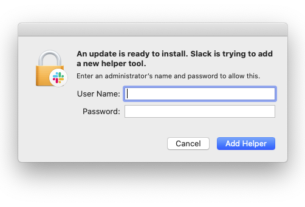Introduction
In today’s high-tech world, it’s crucial to stay up-to-date with the latest tools and software available in the market. Whether you’re an IT professional, a freelancer, or someone who works remotely, pro tech tools can help optimize your work efficiency and boost your productivity.
In this article, we’ll explore the top pro tech tools that are currently available in the market and how they can help streamline your work processes. From project management apps to screen recording software, we’ve got you covered.
So without further ado, let’s dive right in!
Section 1: Project Management Apps
As work becomes more collaborative and teams become more distributed, project management apps have become increasingly popular. Here are some of the best project management apps you should consider using:
Asana: Asana is a web-based platform that allows teams to track their work and manage projects more efficiently. With Asana, you can create tasks, assign them to team members, and set deadlines. You can also use Asana to communicate with your team members and share files.
Trello: Trello is a visual collaboration tool that helps teams manage their projects using boards, lists, and cards. With Trello, you can organize your tasks into different categories such as To Do, Doing, and Done. You can also add comments, attachments, and due dates to your tasks.
Slack: Slack is a messaging app that allows teams to communicate with each other in real-time. With Slack, you can create channels for different topics or projects and invite team members to join them. You can also integrate Slack with other apps such as Google Drive and Dropbox.
Section 2: Screen Recording Software
Screen recording software is essential for anyone who needs to record their computer screen for tutorials or presentations. Here are some of the best screen recording software available:
Camtasia: Camtasia is a powerful screen recording and video editing tool that allows you to create professional-looking videos. With Camtasia, you can record your computer screen, webcam, and audio at the same time. You can also add effects, captions, and annotations to your videos.
Loom: Loom is a free screen recording tool that allows you to record and share videos with your team members. With Loom, you can capture your computer screen, webcam, and microphone. You can also add comments and annotations to your videos.
OBS Studio: OBS Studio is an open-source screen recording and live streaming software that is available for Windows, Mac, and Linux. With OBS Studio, you can capture your computer screen and audio as well as record multiple sources such as webcams and microphones.
Section 3: Personal Productivity Apps
Personal productivity apps are designed to help individuals manage their tasks and time more efficiently. Here are some of the best personal productivity apps available:
Todoist: Todoist is a task management app that allows you to create to-do lists and set reminders for yourself. With Todoist, you can organize your tasks into different projects and sub-projects. You can also prioritize your tasks based on their importance.
RescueTime: RescueTime is a time tracking app that helps you understand how much time you’re spending on different activities throughout the day. With RescueTime, you can track your productivity levels, set goals for yourself, and receive reports on how you’re spending your time.
Forest: Forest is an app that helps you stay focused by planting virtual trees every time you start working on a task. If you leave the app before completing the task, the tree dies. The goal is to grow a forest of trees by staying focused on your work.
Conclusion
Pro tech tools are essential for anyone who wants to optimize their work efficiency and boost their productivity. From project management apps to screen recording software, there are plenty of tools available that can help streamline your work processes.
In this article, we’ve explored some of the best pro tech tools currently available in the market. Whether you’re a freelancer, an IT professional, or someone who works remotely, these tools can help make your life easier and more productive.
So what are you waiting for? Start exploring the world of pro tech tools today!
References:
https://asana.com/
https://trello.com/
https://slack.com/
https://www.techsmith.com/camtasia.html
https://www.loom.com/
https://obsproject.com/
https://todoist.com/
https://www.rescuetime.com/
https://www.forestapp.cc/