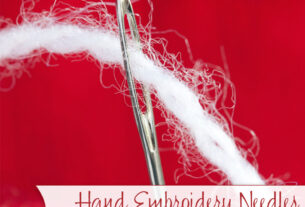Are you struggling to read faster and comprehend better? Do you find it hard to focus on lengthy texts or get lost in the sea of information available online? Don’t worry, you’re not alone. Many people struggle with reading, whether it’s due to a lack of practice, attention span issues, or simply not having the right tools.
Fortunately, there are many reading tools available that can help you enhance your skills and become a more efficient reader. In this article, we’ll explore some of the best reading tools out there and how they can benefit you. From speed-reading apps to text-to-speech converters, we’ve got you covered. So let’s dive in!
H2: Speed-Reading Apps
If you want to increase your reading speed without sacrificing comprehension, speed-reading apps can be a game-changer. These apps use techniques like “chunking” and “skimming” to help you read faster while retaining more information. Here are some popular options:
1. Spritz
Spritz is a web-based app that uses a technique called Rapid Serial Visual Presentation (RSVP) to display words in quick succession at your preferred speed. This allows you to read text without moving your eyes across the page, which can save time and reduce eye strain.
2. Spreeder
Spreeder is another RSVP-based app that lets you paste any text into its interface and adjust the speed and font size to fit your preferences. It also provides exercises and tests to help you improve your reading skills over time.
3. ReadMe!
ReadMe! is an iOS app that combines RSVP with guided voice narration for an immersive reading experience. You can choose from various voices and speeds, as well as adjust the font style and background color for maximum comfort.
H2: Text-to-Speech Converters
If you prefer listening to reading, text-to-speech converters can be a great tool for consuming written content while on the go or doing other tasks. These apps convert text into audio files that you can listen to using headphones or speakers. Here are some top picks:
1. NaturalReader
NaturalReader is an online and desktop app that offers both text-to-speech and OCR (Optical Character Recognition) capabilities. It supports multiple languages and voices, as well as various file formats like PDF, Word, and HTML.
2. Voice Dream Reader
Voice Dream Reader is an iOS and Android app that lets you import text from various sources, including eBooks, web pages, and documents. It provides a customizable interface with different fonts, colors, and backgrounds to suit your preferences.
3. Balabolka
Balabolka is a free Windows program that can read aloud any text in various languages using Microsoft’s Speech API or third-party voices. It also has a batch conversion feature that can convert multiple files at once.
H2: Reading Assistants
Reading assistants are tools that help you understand and analyze texts by providing additional information or context. These tools can be especially useful for academic or professional reading, where complex concepts and terminology may be involved. Here are some examples:
1. Dictionary.com
Dictionary.com is a website and app that provides definitions, synonyms, antonyms, and other language resources for millions of words in English and other languages. It also has a thesaurus feature that lets you find alternative words with similar meanings.
2. Grammarly
Grammarly is a popular writing assistant that checks for spelling, grammar, punctuation, style, and tone errors in your text. It also provides suggestions for enhancing clarity, conciseness, and coherence in your writing.
3. Evernote Web Clipper
Evernote Web Clipper is a browser extension that allows you to save web pages, articles, images, and other content for later reference. It also lets you highlight and annotate text, as well as organize your saved items into notebooks and tags.
H2: Reading Games
Reading games are a fun way to improve your reading skills while engaging in interactive and entertaining activities. These games can be especially helpful for children or people who struggle with motivation or boredom during reading sessions. Here are some examples:
1. Kahoot!
Kahoot! is a quiz-based game platform that allows you to create or play quizzes on various topics, including language, literature, and history. It provides instant feedback and rankings, as well as social sharing options.
2. ABCya!
ABCya! is an educational game website that offers dozens of reading games for kids in grades K-5. These games cover various skills such as phonics, spelling, vocabulary, and comprehension, and are designed to be both enjoyable and educational.
3. Duolingo Stories
Duolingo Stories is a feature within the popular language-learning app Duolingo that lets you read short stories in your target language while seeing translations and listening to native speakers’ voices. It’s a great way to practice reading comprehension and learn new words in context.
Conclusion
Whether you want to read faster, comprehend better, or simply enjoy reading more, there are many reading tools available that can help you achieve your goals. From speed-reading apps to text-to-speech converters, from reading assistants to reading games, the options are endless. By incorporating these tools into your daily routine, you can enhance your skills, boost your knowledge, and become a more confident reader.
References:
1. “Spritz.” Spritz Inc., www.spritz.com/.
2. “Spreeder.” Spreeder.com – Free online speed reading software.
3. “ReadMe!” ReadMe!, readmeapp.co/.
4. “NaturalReader.” NaturalReader.
5. “Voice Dream Reader.” Voice Dream.
6. “Balabolka.” Ilya Morozov, www.cross-plus-a.com/balabolka.htm.
7. “Dictionary.com.” Dictionary.com.
8. “Grammarly.” Grammarly: Free Writing Assistant.
9. “Evernote Web Clipper.” Evernote.
10. “Kahoot!” Kahoot!.
11. “ABCya!” ABCya! | Educational Computer Games and Apps for Kids.
12. “Duolingo Stories.” Duolingo Help Center.