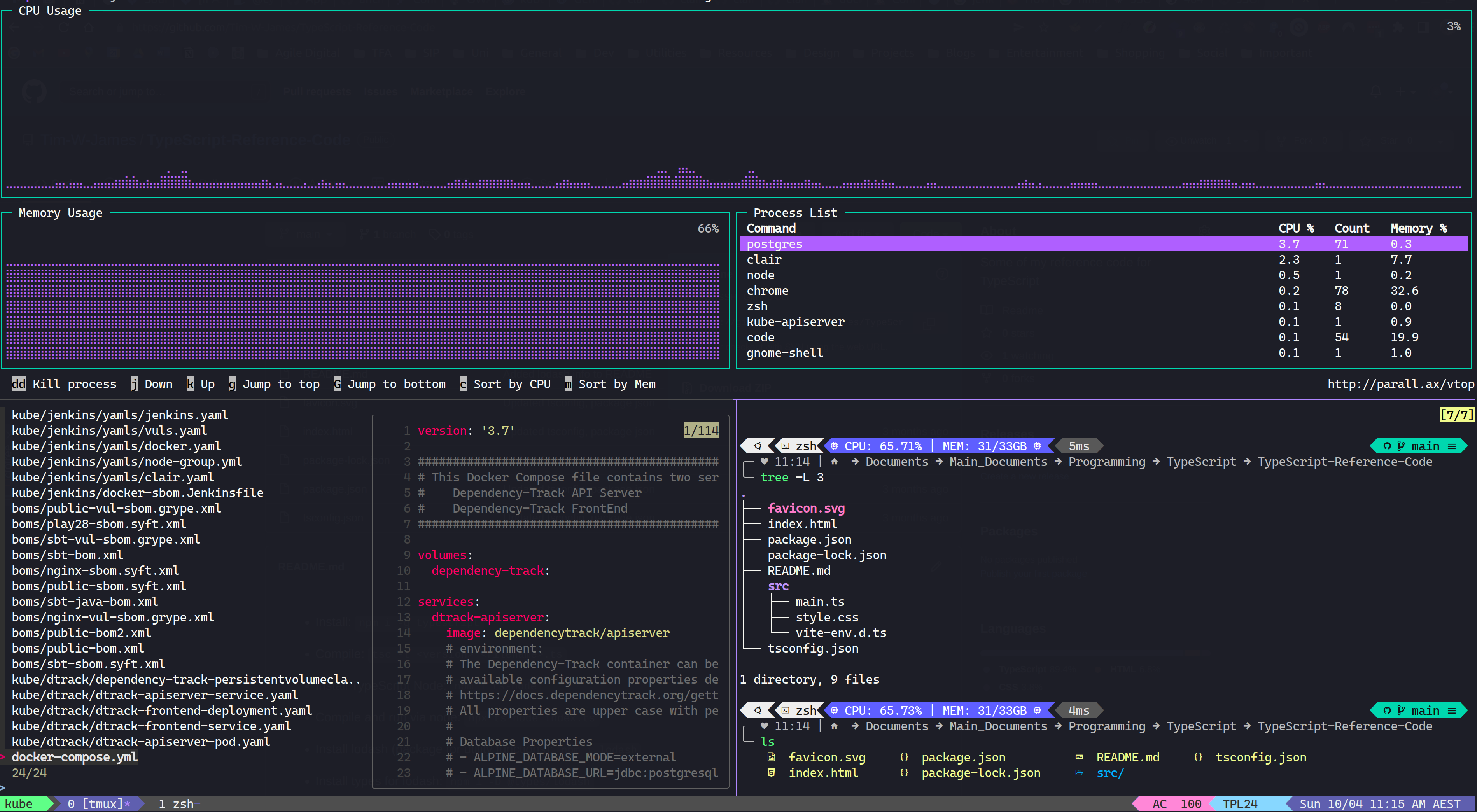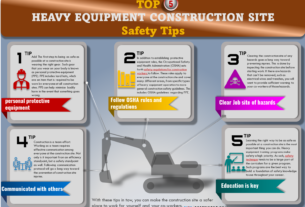Are you tired of juggling between different software and applications to accomplish your tasks? Do you wish there was a tool that could streamline your workflow and make your life easier? Look no further than the terminal tool kit!
In this guide, we will dive into everything you need to know about the terminal tool kit, including what it is, how it works, and the benefits of using it. So grab a cup of coffee and get ready to take your productivity to the next level!
What is a terminal tool kit?
A terminal tool kit is a collection of command-line tools designed to help users perform various tasks efficiently. These tools are often used by developers, system administrators, and power users who want to automate repetitive tasks or execute complex commands quickly.
The beauty of a terminal tool kit lies in its simplicity. Instead of relying on multiple graphical user interfaces (GUI) or applications for different tasks, users can use one command line interface (CLI) to accomplish everything. This not only saves time but also reduces the clutter on your computer.
How does a terminal tool kit work?
A terminal tool kit operates through a shell program installed on your computer. A shell program is a CLI that allows users to interact with their operating system (OS) by typing commands instead of pointing and clicking with a mouse.
Once you open your shell program, you can start typing commands from your terminal tool kit. These commands can range from simple file navigation to complex data manipulation. If you’re unsure about which command to use, most terminal tool kits come with comprehensive documentation that can help you get started.
The benefits of using a terminal tool kit
1. Increased productivity: By using a single interface for all your tasks, you can save time switching between different applications and windows.
2. Automation: Many terminal tools allow users to automate repetitive tasks or create scripts that can execute multiple commands at once.
3. Flexibility: Terminal tools are highly customizable, allowing users to tailor them to their specific needs and preferences.
4. Efficiency: CLI commands are often faster than GUI alternatives since they require fewer system resources and do not rely on graphical elements.
5. Learning opportunities: By using a terminal tool kit, users can learn new skills and improve their understanding of how their operating system works.
Top terminal tools you should know
1. Bash
Bash is a Unix shell that is widely used in Linux and macOS systems. It supports a wide range of commands for file manipulation, networking, and system administration. Bash also allows users to create aliases and customize their environment variables.
2. Zsh
Zsh is an alternative shell program that offers more features than Bash, including advanced auto-completion, spelling correction, and path expansion. Zsh also has a large community of users who contribute plugins and themes to enhance its functionality.
3. Vim
Vim is a powerful text editor that runs in the terminal. It has a steep learning curve but provides users with extensive customization options and efficient editing capabilities.
4. Tmux
Tmux is a terminal multiplexer that allows users to run multiple sessions or windows simultaneously within one terminal window. Tmux also supports detachable sessions, which means you can start a task in one session and continue it in another without losing progress.
5. Git
Git is a version control system that allows developers to track changes made to their codebase over time. Git runs through the command line interface, making it an essential tool for developers who work with software projects.
Conclusion
The terminal tool kit is an essential component of any power user’s workflow. By mastering the CLI commands offered by your favorite tools, you can streamline your tasks, automate repetitive processes, and ultimately save time.
Whether you’re a developer, system administrator or just someone looking to improve their productivity, the terminal tool kit is an excellent investment. So what are you waiting for? Start exploring the world of CLI commands today!
References:
1. Bash – https://www.gnu.org/software/bash/
2. Zsh – https://www.zsh.org/
3. Vim – https://www.vim.org/
4. Tmux – https://github.com/tmux/tmux/wiki
5. Git – https://git-scm.com/