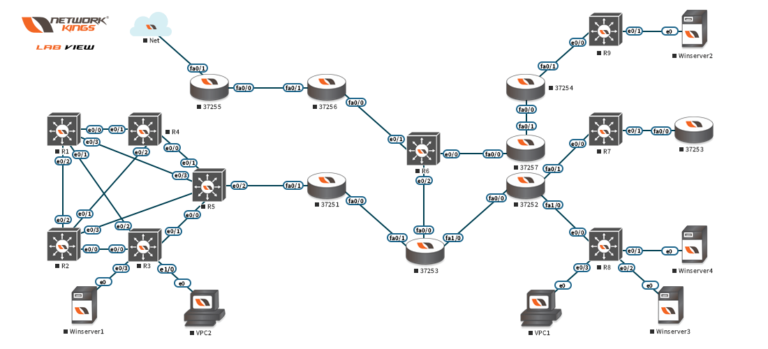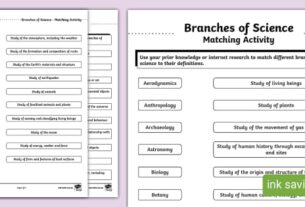In today’s world, where digital communication is the backbone of almost every business, network management is becoming increasingly important. The ability to analyze and troubleshoot network issues in real-time is critical for maintaining smooth operations. This is where the tracer tool comes in handy.
A tracer tool, also known as a traceroute or tracert, is a diagnostic tool that helps identify the path taken by data packets from source to destination. It provides essential information such as the number of hops between routers, response times, and any potential bottlenecks along the way. The tool can be used to locate network problems, such as packet loss or high latency, and help fix them quickly.
[h2]How Does a Tracer Tool Work?[/h2]
To understand how a tracer tool works, let’s first look at how data travels through networks. When you send data over the internet, it is broken down into small packets and sent through various routers until it reaches its destination. Each router has an IP address and a unique identifier called a Time To Live (TTL).
When a packet arrives at a router, the TTL is decremented by one, indicating that it has been processed by that router. If the TTL reaches zero, the packet is discarded. The tracer tool sends out packets with varying TTL values to trace the route taken by data from source to destination.
[h2]Benefits of Using a Tracer Tool[/h2]
The tracer tool offers several benefits when it comes to network management:
[ul]
[li]Identifies Network Problems Quickly: A tracer tool can pinpoint where network problems are occurring and provide detailed information about the issue.[/li]
[li]Saves Time: Rather than manually tracing routes or pinging each device on a network, using a tracer tool saves time and energy.[/li]
[li]Provides Detailed Information: Tracer tools provide detailed information on the route taken by packets, including response times and number of hops.[/li]
[li]Troubleshoots Network Issues: Tracer tools can be used to identify and troubleshoot network issues such as packet loss or high latency.[/li]
[/ul]
[h2]Using a Tracer Tool in Practice[/h2]
Tracer tools come in various forms, including software applications and command-line utilities. Some of the popular tracer tools include:
[ul]
[li]WinMTR: A windows-based GUI tool that combines the functionality of traceroute and ping.[/li]
[li]VisualRoute: A visual tracer tool that provides detailed information in an easy-to-understand format.[/li]
[li]PingPlotter: A network troubleshooting tool that uses traceroute data to create graphs and alerts for potential network problems.[/li]
[/ul]
To use a tracer tool, you need to know the IP address of the device or server you want to test. Once you have this information, you can run the tracer tool from your computer or server. The tool will send out packets with varying TTL values and report back on the path taken by those packets.
[h2]Conclusion[/h2]
In conclusion, a tracer tool is an essential aid for efficient network management. It helps identify network problems quickly, saves time, provides detailed information, and troubleshoots network issues. With the help of tracer tools such as WinMTR, VisualRoute, or PingPlotter, network administrators can efficiently manage their networks and ensure smooth operations.
If you’re interested in learning more about tracer tools or other networking-related topics, check out our wiki page on “Tracer Tool” at https://en.wikipedia.org/wiki/Traceroute
Additionally, we recommend visiting authoritative websites such as Cisco’s website at https://www.cisco.com/ for further information on network management and troubleshooting.